Gophish documentation
Navigation
Creating Groups
You can create different groups of users to target for each of your campaigns.
To create your first group, go to the “Users & Groups” tab in the navigation bar and click the “New Group” button.
To create a new group, you need to add a unique group name, and add at least one recipient.
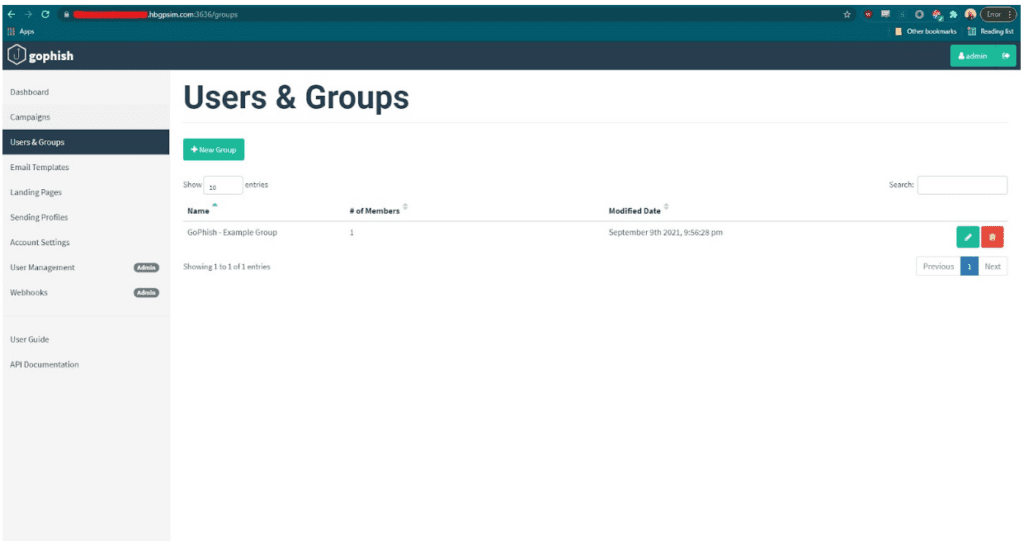
How To Add Users To A Group
There are two methods of adding users to a group.
Manually Add Users
To add users manually, fill out the first name, last name, email, and position sections. Once filled out, hit the “Add” button.
Bulk Upload User Data
You can bulk upload users from a CSV file.
Gophish requires these header values:
- First Name
- Last Name
- Position
To upload your CSV, click “Bulk Import Users,” select your CSV from files, and click “Save Changes” to update the new users in your group.
Are You Ready To gophish?
Gophish documentation
Navigation
Creating Groups
You can create different groups of users to target for each of your campaigns.
To create your first group, go to the “Users & Groups” tab in the navigation bar and click the “New Group” button.
To create a new group, you need to add a unique group name, and add at least one recipient.
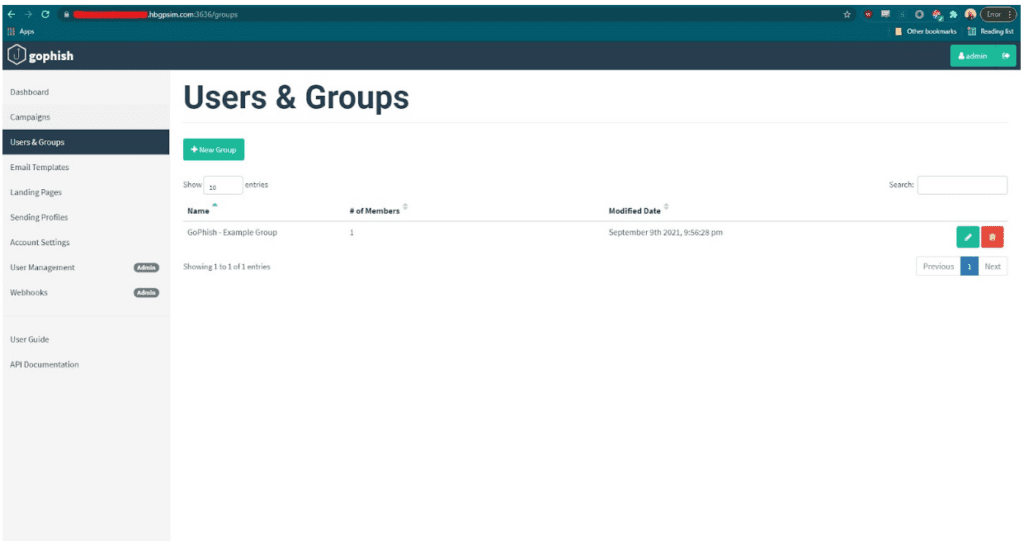
How To Add Users To A Group
There are two methods of adding users to a group.
Manually Add Users
To add users manually, fill out the first name, last name, email, and position sections. Once filled out, hit the “Add” button.
Bulk Upload User Data
You can bulk upload users from a CSV file.
Gophish requires these header values:
- First Name
- Last Name
- Position
To upload your CSV, click “Bulk Import Users,” select your CSV from files, and click “Save Changes” to update the new users in your group.
Are You Ready To gophish?
Gophish documentation
Navigation
Creating Groups
You can create different groups of users to target for each of your campaigns.
To create your first group, go to the “Users & Groups” tab in the navigation bar and click the “New Group” button.
To create a new group, you need to add a unique group name, and add at least one recipient.
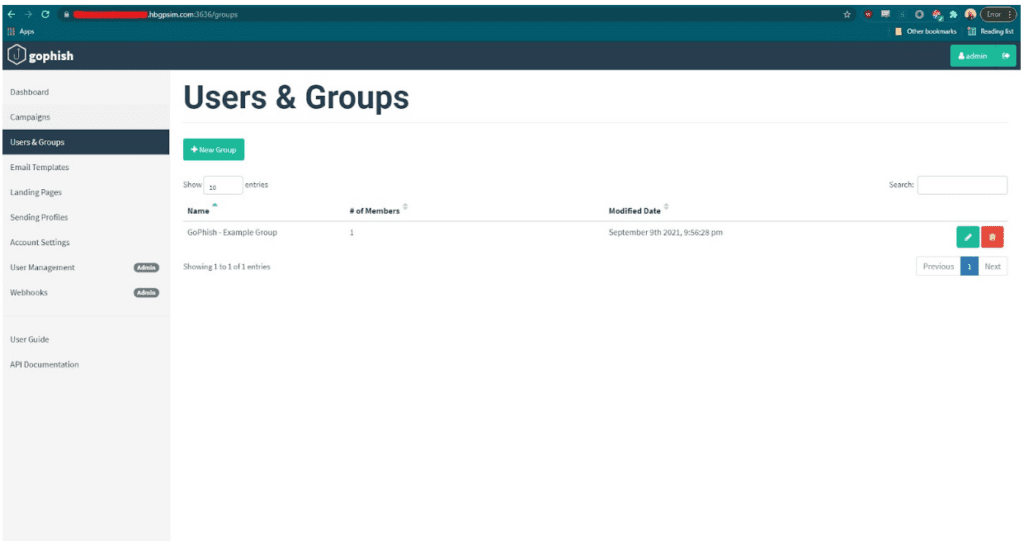
How To Add Users To A Group
There are two methods of adding users to a group.
Manually Add Users
To add users manually, fill out the first name, last name, email, and position sections. Once filled out, hit the “Add” button.
Bulk Upload User Data
You can bulk upload users from a CSV file.
Gophish requires these header values:
- First Name
- Last Name
- Position
To upload your CSV, click “Bulk Import Users,” select your CSV from files, and click “Save Changes” to update the new users in your group.


