Gophish documentation
Navigation
Templates
Templates contain the subject and body of your phishing email campaigns.
You can import content from an existing email or create your own.
You can also send attachments in your email templates.
Creating Templates
Go to the “Email Templates” page and click the “New Template” button.
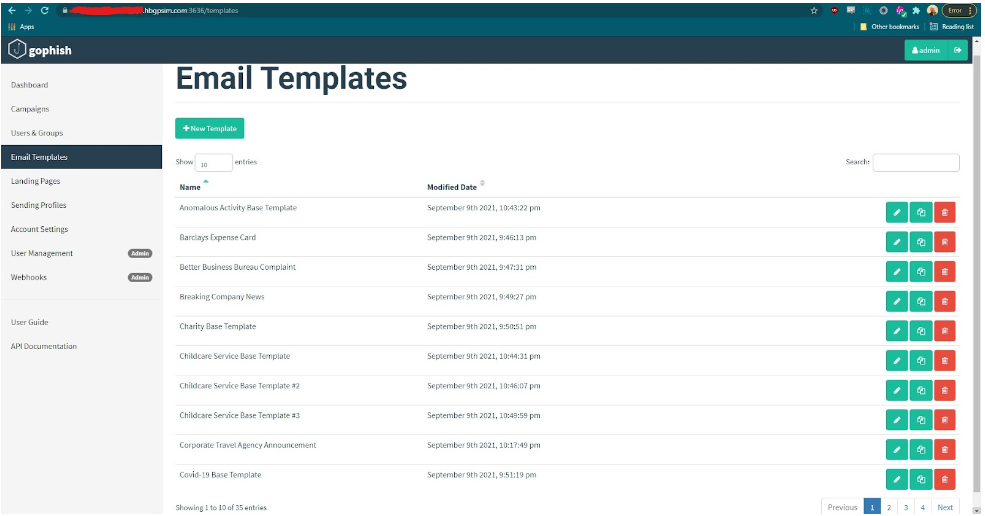
Using the HTML Editor
You can either use the visual builder or the HTML editor to import / customize templates.
Switch between the visual editor and the HTML editor by hitting the “Source” button.
Importing an email
You also have the ability to import an email using raw content.
Click the “Import Email” button and paste your original email content.
You can find the raw content by hitting “View Original” on many popular mail clients.
*Tip
You can automate your campaign creation process by copying phishing emails that your organization receives. Make sure not to copy any malicious links or attachments. This goes without saying.
Are You Ready To gophish?
Gophish documentation
Navigation
Templates
Templates contain the subject and body of your phishing email campaigns.
You can import content from an existing email or create your own.
You can also send attachments in your email templates.
Creating Templates
Go to the “Email Templates” page and click the “New Template” button.
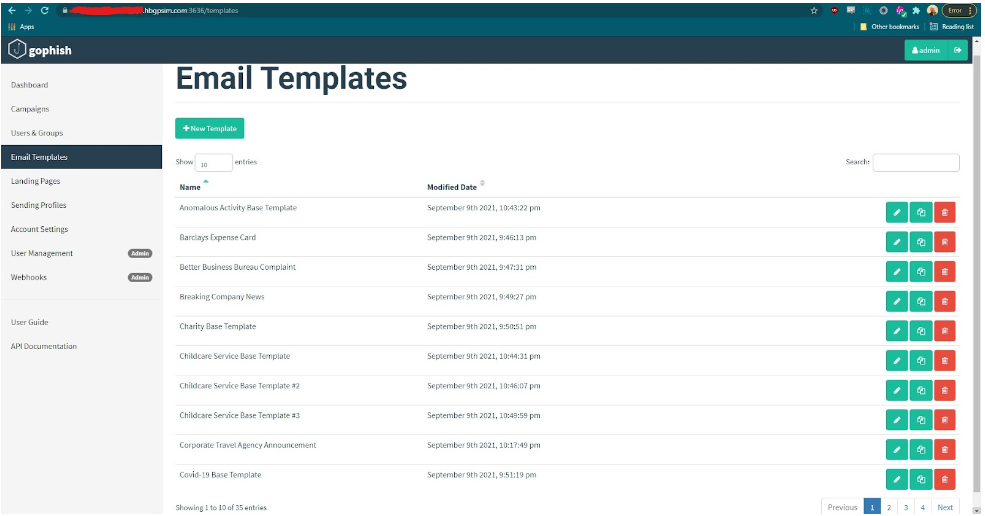
Using the HTML Editor
You can either use the visual builder or the HTML editor to import / customize templates.
Switch between the visual editor and the HTML editor by hitting the “Source” button.
Importing an email
You also have the ability to import an email using raw content.
Click the “Import Email” button and paste your original email content.
You can find the raw content by hitting “View Original” on many popular mail clients.
*Tip
You can automate your campaign creation process by copying phishing emails that your organization receives. Make sure not to copy any malicious links or attachments. This goes without saying.
Are You Ready To gophish?
Gophish documentation
Navigation
Templates
Templates contain the subject and body of your phishing email campaigns.
You can import content from an existing email or create your own.
You can also send attachments in your email templates.
Creating Templates
Go to the “Email Templates” page and click the “New Template” button.
Using the HTML Editor
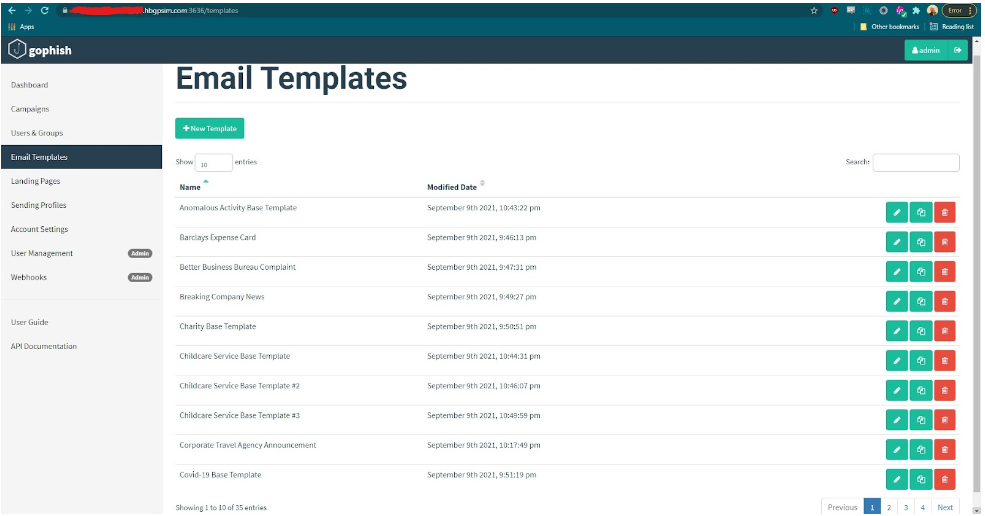
You can either use the visual builder or the HTML editor to import / customize templates.
Switch between the visual editor and the HTML editor by hitting the “Source” button.
Importing an email
You also have the ability to import an email using raw content.
Click the “Import Email” button and paste your original email content.
You can find the raw content by hitting “View Original” on many popular mail clients.
*Tip
You can automate your campaign creation process by copying phishing emails that your organization receives. Make sure not to copy any malicious links or attachments. This goes without saying.


