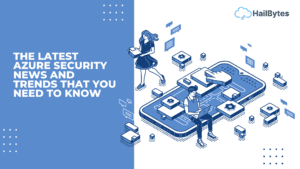Github vs Gitea: A Quick Guide


Introduction:
Github and Gitea are two leading platforms for hosting software development projects. They offer similar functions, but have some important differences. In this guide, we’ll explore those differences, as well as the unique benefits of each platform. Let’s get started!
Main Differences:
- Github is a larger and more established platform than Gitea, with millions of users and repositories. It has a strong community around it, and offers many features such as project hosting, issue tracking, code review tools, wikis, chat rooms/forums/mailing lists, team management tools and educational resources (e.g., webinars). By contrast, Gitea offers just the basics – hosting, issue tracking and code management.
- Github offers a large number of integrations with third party services (e.g., TravisCI, Jenkins, Sentry), while Gitea provides few such integrations by default. However, because Gitea is open source software, users can easily create and share their own custom plugins and feature extensions.
- With Github Enterprise and GitHub Business Cloud, organizations have the option to use the platform behind their own corporate firewall, in a private cloud environment or even set up an on-premise installation of Git server software that supports all major protocols – SSH/HTTP(s)/SMTP – using any desired configuration options (e.g., ports). This gives more control over data privacy and security for organizations, even if they use the standard Github public cloud platform as well. By contrast, Gitea does not offer any comparable enterprise or on-premise solutions to meet these needs.
Use Cases:
- Github is best suited for users who are already familiar with Git and its use in software development projects, and require a more fully-featured cloud hosting solution that offers all essential project management tools in one package (e.g., issue tracking, code reviews). It’s also ideal for teams of developers that need access to a wide range of third party integrations to automate workflows between their various tools (e.g., continuous integration/continuous delivery). Most open source projects also use Github, making it the go-to platform for contributors and users.
- Gitea is a great choice if you just need a simple Git server with issue tracking but are not interested in complex integrations or extensive community support – especially if you want to set up your own private code hosting environment behind your organizational firewall. It’s also useful if you prefer open source software because of its security and privacy benefits, or want full control over how your data is used.
Conclusion:
Overall, both Github and Gitea offer excellent services for managing software development projects in the cloud. However, each has its own unique strengths that may make one better suited for specific use cases than the other. To decide which platform will serve your needs best, consider the key differences we’ve outlined here, as well as your own experience with Git and software development in general. With this information in hand, you can make an informed choice about which one to use for future projects!
Recommendation:
We recommend Gitea for users who want a simple and easy-to-use Git hosting solution that doesn’t have the complexity of Github, or require extensive integration with third-party services. Additionally, if you prefer open source software over proprietary solutions because of privacy, security and control benefits, Gitea is your best option.
Thank you for reading this guide! We hope it has helped you better understand the key differences between Github and Gitea, as well as which one best suits your needs. Good luck on all future projects!