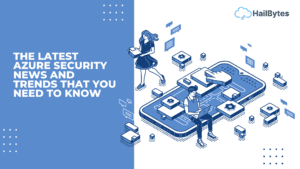What Is Gitea? | A Complete Guide

Intro:
Gitea is one of the most popular Git servers in the world. It’s free, open-source, and easy to set up. Whether you’re a developer or a project manager, Gitea can be an efficient tool for managing your projects!
That being said, if you want to get started with Gitea right away, here are some useful resources:[1]
In this guide, we’ll discuss what Gitea is, how it works, and how you can set it up for your team or business. Let’s get started!
What Is Gitea?
Gitea is a self-hosted Git server that allows teams to collaborate on both open-source and private projects. It can be used as an alternative to GitHub – a popular web-based Git repository hosting service.
Unlike traditional version control systems like Subversion (SVN) or CVS, which require powerful servers to run them efficiently and securely, Gitea is lightweight enough to run on your personal computer or even a Raspberry Pi. This makes it perfect for small teams or individual developers who want to manage their own code.
The core of Gitea is written in Go, a programming language that was designed with scalability and fast performance in mind. This means that no matter how many people are using your Git server, it’ll run smoothly and efficiently!
GitHub is one of the most popular sources for hosting Git repositories online. While the user interface may be convenient, there may be times when you’d prefer to keep your data private – either because you host sensitive projects or if you simply don’t like sharing your code publicly. If this sounds familiar, Gitea could be the solution for you!
How Does Gitea Work?
“Gitea is an open-source self-hosted Git platform. It has a simple user interface and allows you to easily manage repos within your own servers.”
At its core, Gitea is a web app that runs on the Go programming language. This means it can run just about anywhere: from a Raspberry Pi to the cloud! Here are some of the most popular options for running Gitea:[2]
Use Docker (instructions here) Use Homebrew on macOS If you have root access, install directly to /usr/local , then create a virtual host config for apache or nginx. Install in a snap by following these instructions and use with gogs instead of gitea!
Once you’ve installed Gitea, the next step is to create a Git user account. As with most Git hosting services, this lets you access your data anywhere and share it with other developers or team members. You can add collaborators by email address – they don’t even need an account to view repositories or receive notifications.[3]
You can also install Gitea as a self-hosted app on your own server. This way, you have total control over your code: you decide who has access to what repos and what permissions everyone has. Plus, no one else will ever be able to view your code except for those authorized users! Although this requires a bit more technical knowledge to set up, it’s definitely worth it if you have sensitive or confidential projects.
How Can Gitea Help My Business?
One of the biggest benefits of using a Git server is that it allows collaborative development between team members. With Gitea, you can divide your code into different repositories and share them with whoever needs access – no more sending files back and forth by email! This makes life much easier for both developers and project managers alike.[4]
Gitea also has tons of features that make things like branching and merging faster and easier. For example, you can use a “merge button” to automatically merge branches on remote repos based on user-defined rules (like which branch has the most recent changes). This makes it super easy to create branches and keep them up-to-date with other team members, especially if you’re working on a project that requires frequent updates.
Another great feature is the built-in issue tracker. This helps you identify bugs quickly and easily, whether they’re related to a specific line of code or something else entirely. You can also use Gitea for managing bug reports, feature requests, and even non-technical tasks like writing documentation.[5]
If you work with open source code and plan to contribute back (or are already contributing), then there’s another major benefit of using Git servers! They make it easier for more people to contribute, whether that’s organizing new features or fixing bugs. With Gitea, it’s as simple as opening a pull request and waiting for someone with the necessary permission to review your changes.[6]
As you can see, there are many benefits of using a Git server like Gitea in your business – whether it’s for internal collaboration or for organizing your open source contributions. By using a self-hosted Git server, you’re able to have full control over your code and who has access to what – without the risk of other people being able to see your projects!

Endnotes:
- https://gitea.com/
- https://gitea.io/en-US/docs/installation/alternative-installations/#_installing_with_docker
- https://gitea.io/en-US/docs/gettingstarted/_collaborators
- https://gitea.io/en-US/docs/collaborating/_issue_tracker
- https://gitea.io/en-US/docs/features/_wiki
- https://www.slideshare.net/sepfitzgeraldhope128738423065341125/discovering-the-benefits-of-using-gitea/20