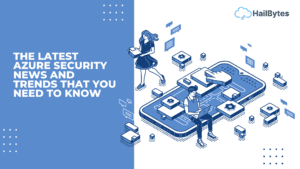How To Automate Patch Management In The Cloud

Introduction
As the use of cloud infrastructure continues to grow, so too does the need to ensure that patch management is properly implemented and managed. Patching is an essential part of any IT infrastructure as it helps to protect systems from potential vulnerabilities and keep them up-to-date with the latest security updates. Automating patch management in the cloud can help simplify and streamline this important process, reducing manual effort and freeing up valuable time for other tasks.
Benefits Of Automated Cloud Patch Management
Automating patch management in the cloud provides a number of benefits for organizations using cloud services:
- Cost Savings: By automating patch management processes, organizations can reduce their labor costs associated with applying patches manually. This also makes the process more reliable, ensuring that patches are applied in a timely manner.
- Increased Efficiency: Automation can help reduce the time and effort associated with patching tasks by eliminating manual processes and allowing IT staff to focus on other important tasks.
- Improved Security: Automated cloud patch management helps to ensure that systems remain up-to-date with the latest security updates, making them less vulnerable to potential threats.
Setting Up Cloud Patch Management Automation
Organizations looking to implement automated cloud patch management should follow these steps:
- Identify Your Requirements: Before you start automating patch management processes, you need to first identify your specific requirements so you can determine which solutions will best meet your organization’s needs.
- Develop A Patch Management Strategy: Once you have identified your requirements, the next step is to develop a patch management strategy that outlines how and when patches should be applied. This will help ensure that all systems are properly patched in a timely manner.
- Choose An Automation Tool: There are many different patch management automation tools available on the market today, so it’s important to select one that fits your organization’s needs and budget. Be sure to look at features such as scalability, support for multiple platforms, compatibility with existing IT infrastructure, and ease of use before making a final decision.
- Implement The Solution: Once you have selected an automation tool, the next step is to implement the solution on your systems. This may require additional training for IT staff and should be done in a controlled environment before being rolled out across the entire organization.
- Monitor And Review: As patches are applied, it’s important to monitor the process and review the results to ensure that they have been properly applied and that no issues have arisen as a result of their implementation.
Pros And Cons Of Outsourcing Patch Management
Organizations can also choose to outsource patch management to a third-party provider. This option provides several advantages, such as cost savings and access to expert knowledge, but it also comes with some drawbacks:
- Cost Savings: By outsourcing patch management to a third-party provider, organizations can reduce their labor costs associated with applying patches manually.
- Access To Expert Knowledge: Outsourcing patch management gives organizations access to highly skilled professionals who are experienced in the latest security updates and best practices for managing them.
- Loss Of Control: Outsourcing patch management means that an organization is putting its systems in the hands of a third-party provider and losing control over the process.
- Potentially Slower Response Times: Outsourcing patch management can mean slower response times to security updates, as the third-party provider may not be able to deliver patches as quickly as an in-house team.
Conclusion
Automating patch management in the cloud can help organizations save time and money while also improving security by ensuring that systems remain up-to-date with the latest security updates. By following these steps, organizations can successfully implement automated cloud patch management within their infrastructure, allowing them to focus on other important tasks without having to worry about manual patching processes.