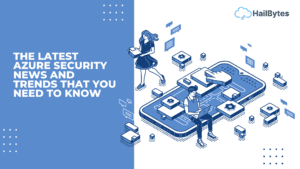Guide to JSON Schema
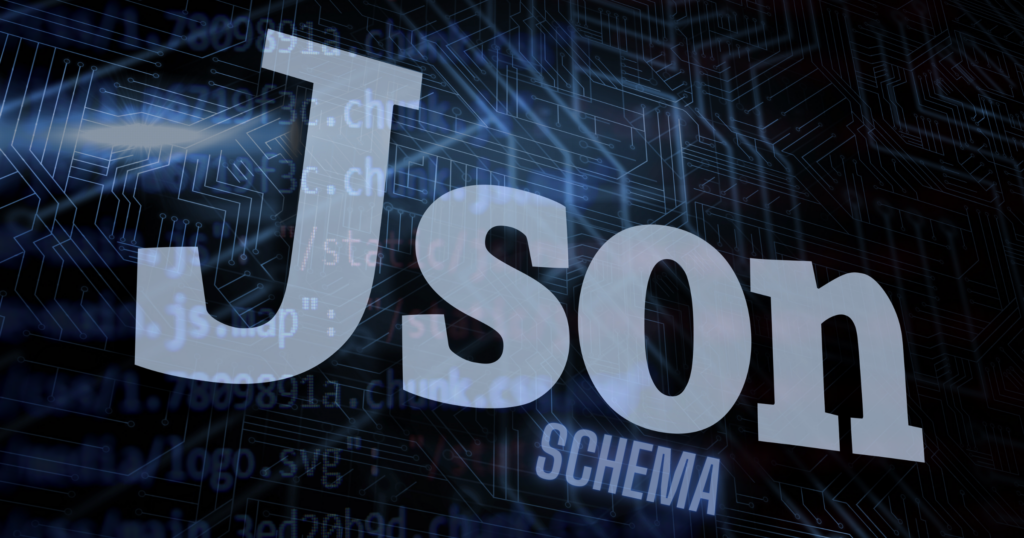
Before we go into JSON Schema, it’s important to know the difference between JSON and JSON Schema.
JSON
JSON is short for JavaScript Object Notation, and it’s a language-independent data format that APIs use to send requests and answers. JSON is simple to read and write for people and machines alike. JSON is a text-based format that is not bound to language (Language independent).
JSON Schema
JSON Schema is a useful tool for verifying JSON data structure. To specify the structure of JSON, use a JSON-based format. Its purpose is to ensure that JSON data is acceptable. The convention for our application’s JSON data may be defined using schema.
There are three main sections to the JSON Schema specification:
JSON Hyper-Schema:
JSON Hyper-Schema is a JSON Schema language that may be used to label JSON documents with hyperlinks and instructions for processing and changing external JSON resources via text – based environments like HTTP. Click here to learn more about JSON Hyper-Schema.
JSON Schema Core:
It is a set of rules for labeling and validating JSON documents.
JSON Schema Core:
- Describes the data format you currently have.
- Validates data that can be used in automated testing.
- Assuring the accuracy of data given by clients.
- Provides readable documentation for both humans and machines.
JSON Schema Validation:
Validation based on JSON Schema imposes limits on the structure of instance data. After that, any keywords having non-assertion information, such as descriptive metadata and use indications, are added to an instance position that meets all declared constraints.
Newtonsoft’s JSON Schema Validator tool is a tool you can use directly in your browser, free of charge. You can use this tool to test the structure of your JSON schema. This page contains controls and explanations to get you started. That way, it is easy to see how to improve your JSON structure.
We can check our JSON Object using the JSON Schema Validation Tool:

We have age validation (minimum = 20 and maximum = 40) as shown in the figure above. There were no errors found.

It displayed an error if the age validation was entered incorrectly.
The Creation Of A JSON Schema
Let’s look at an example of JSON Schema to see what we’re talking about. A basic JSON Object describing a product catalogue is as follows:
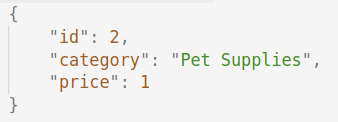
Its JSON Schema might be written as follows:
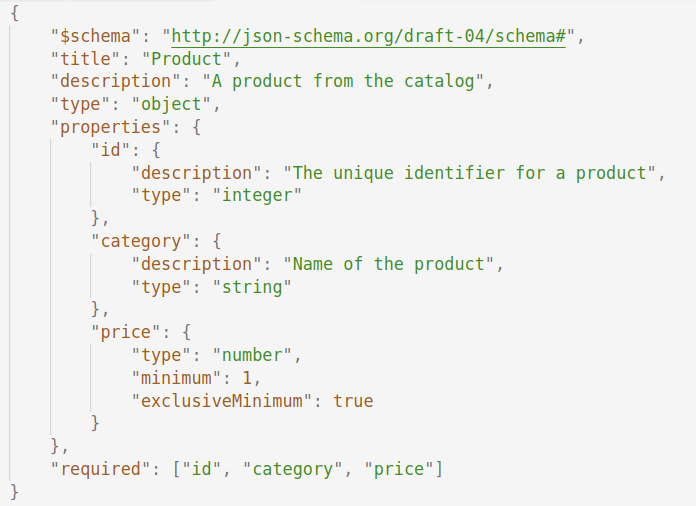
A JSON Schema is a JSON document, and that document MUST be an object. Keywords are object members/attributes specified by JSON Schema. “Keywords” in JSON Schema refer to the “key” part of a key/value combination in an object. Writing a JSON Schema involves mapping a particular “keyword” to a value within an object for the most part.
Let’s take a closer look at the keywords we used in our example:
The JSON schema to which the resource’s schema complies is written down by this attribute. This schema is written following the drafts v4 standard, as specified by the “$schema” keyword. This prevent your schema from falling back to the current version, which may or may not be compatible with older.
The “title” and “description” keywords are just explanatory; they do not impose any limitations on the data being checked. These two keywords describe the schema’s purpose: it describes a product.
The “type” keyword defines our JSON data’s first boundary condition; it must be a JSON Object. If we don’t set type for all schemas, the code wouldn’t work. Some common types are “number” “Boolean” “integer” “null” “object” “array” “string”.
JSON Schema is supported by the following libraries:
Language | Library |
C | WJElement |
Python | jschon |
PHP | Opis Json Schema |
JavaScript | ajv |
Go | gojsonschema |
Kotlin | Medeia-validator |
Ruby | JSONSchemer |
JSON (Syntax)
Let’s take a short look at JSON’s fundamental syntax. JSON syntax is a subset of JavaScript syntax that includes the following elements:
- Name/value pairs are used that represent data.
- Objects are held in curly braces, and each name is led by a ‘:’ (colon), with value pairs separated by “,” (comma).
- Values are separated by “,” (comma) and arrays are held in square brackets.
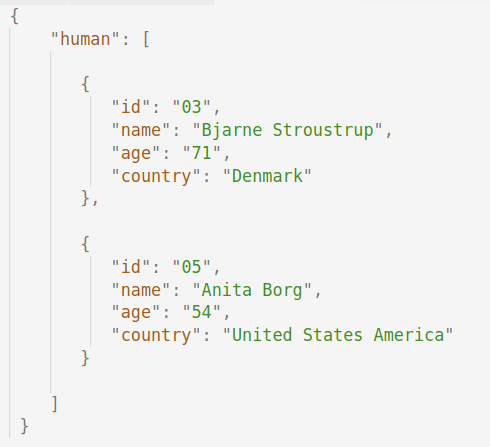
The following two data structures are supported by JSON:
- Ordered list of values: It can be an array, a list, or a vector.
- Collection of name/value pairs: Different computer languages support this Data Structure.
JSON (Object)
A JSON schema is a JSON object that outlines the type and structure of a different JSON object. A JavaScript object expression can represent a JSON object in JavaScript runtime environments. Some examples of valid schema objects are as follows:
Schema | Matches |
{} | any value |
{ type: ‘object’ } | a JavaScript object |
{ type: ‘number’ } | a JavaScript number |
{ type: ‘string’} | a JavaScript string |
E.g.:
Making a new object that is empty:
var JSON_Obj = {};
New Object Creation:
var JSON_Obj = new object()
JSON (Comparison with XML)
JSON and XML are language-independent human-readable formats. In real-world scenarios, they can both create, read, and decode. Based on the following criteria, we may compare JSON with XML.
Complexity
Because XML is more complex than JSON, programmers prefer JSON.
Use of Arrays
XML is used to express structured data; however, XML does not support arrays, but JSON does.
Parsing
JSON is interpreted using JavaScript’s eval function. eval returns the described object when used with JSON.
Example:
JSON | XML |
{ “company”: Ferrari, “name”: “GTS”, “price”: 404000 } | <car>
<company>Ferrari </company
<name>GTS</name>
<price>404000</price>
</car> |
JSON Schema Advantages
JSON is designed to deflect in a human- and machine-readable language. However, without some fine-tuning, it can be neither. JSON Schema has the advantage of making JSON more understandable for both machines and humans.
Using JSON Schema also removes the need for several client-side updates. Making a list of common HTML codes and then implementing them on the client side is a typical but inaccurate method to constructing client-side API apps. However, this isn’t the greatest strategy because changes on the server-side might cause certain functionalities to malfunction.
The main advantage of JSON Schema is its compatibility with a variety of programming languages, as well as the accuracy and consistency of validation.
JSON schema supports a wide range of browsers and operating systems, therefore apps written in JSON don’t take much effort to make them all browser compatible. During development, developers consider several browsers, although JSON already has the capabilities.
JSON is the most efficient way to share data of any size, including audio, video, and other media. This is due to the fact that JSON stores data in arrays, which makes data transmission easier. As a result, JSON is the best file format for online APIs and development.
As APIs grow more common, it’s logical to assume that API validation and testing will become increasingly important. It’s also realistic to expect that JSON isn’t likely to get much simpler as time goes on. This implies that having a schema for your data is only going to grow more critical as time goes on. Because JSON is the standard file format for working with APIs, JSON Schema is a good substitute for those working with APIs.