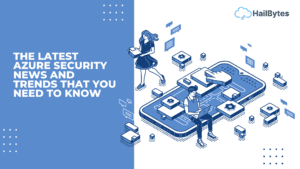Configuring Tor Browser for Maximum Protection

Introduction
Safeguarding your online privacy and security is paramount and one effective tool for achieving this is the Tor browser, renowned for its anonymity features. In this article, we’ll walk you through the process of setting up the Tor browser to ensure maximum privacy and security.
- Checking for Updates
To begin, ensure your Tor browser is up to date. Navigate to the settings page and scroll down to “Tor Browser Updates.” Check for updates to ensure you’re using the latest version, equipped with bug fixes and security patches.
- Enabling Private Browsing Mode
Navigate to “Privacy and Security” settings and ensure that private browsing mode is enabled. This feature keeps your browsing activity private, similar to Chrome’s incognito mode. You can adjust settings to your preference, such as choosing to never remember history.
- Protecting Against Malicious Content
Scroll down to “Deceptive Content and Dangerous Software Protection” settings and enable the blocking of deceptive content and dangerous downloads. This helps prevent malicious files and content from infiltrating your device through the internet.
- Using HTTPS Only
Ensure that the option for HTTPS Only is checked. This feature upgrades all your connections to HTTPS, encrypting data exchanged between you and the server, thus enhancing integrity and security.
- Avoiding Full-Screen Mode
As a general rule, refrain from using the Tor browser in full-screen mode. Using it in full-screen mode may inadvertently disclose information about your device, compromising your anonymity. Keep the browser window in a standard size to mitigate this risk.
- Adjusting Security Level Settings
Explore the security level settings to tailor your privacy and anonymity preferences. Choose between standard, safer, or safest options based on your browsing needs. Note that stricter settings may limit access to certain websites.
- Testing Privacy Settings
Utilise tools like “Cover Your Tracks” to analyze the effectiveness of your privacy settings. This simulation tests how well your browser protects against fingerprinting and tracking. Aim for lower “bits” values to minimize the risk of identity exposure.
- Finalizing Settings and Recap
Review your settings to ensure optimal privacy and security. Pay attention to factors like time zones, which can inadvertently reveal your location. Once satisfied, recap the key steps: staying updated, using private browsing mode, blocking malicious content, enforcing HTTPS, and avoiding full-screen mode.
Conclusion
By following these steps, you can configure your Tor browser to provide maximum privacy and security while browsing the internet. Remember to periodically review and update your settings to adapt to evolving threats and maintain robust protection. For alternative privacy and security solutions, consider exploring options like Hill Bytes’ proxy and VPN services, suitable for both personal and organizational use.