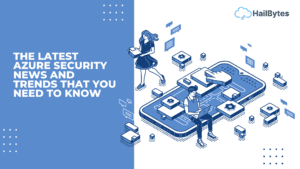AWS Networking: VPC Configuration for Public Instance Accessibility
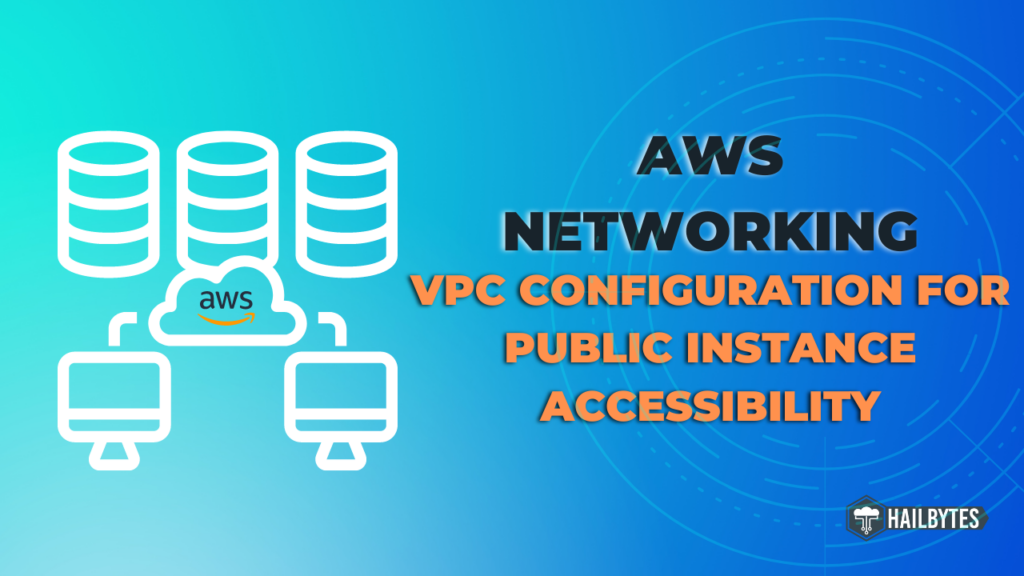
Introduction
As businesses move more of their operations to the cloud, having a deep understanding of Amazon Web Services (AWS) and its networking capabilities becomes increasingly important. One of the foundational building blocks of AWS networking is the Virtual Private Cloud (VPC) – a network that you create in your AWS account to isolate the resources you run there from other users’ resources. In this blog post, we will be focusing specifically on configuring VPCs for public instance accessibility. And then we’ll use the VPC wizard to automatically create routing tables, subnets and net gateways to allow you to reach your instance from the public internet
VPC Configuration
- To get started, load the console for your AWS instance. Go to the VPC service in AWS and configure the VPC, subnet, route table and internet gateway. This can be done in seconds with AWS’s new virtual private cloud creation tool.
- Type VPC into the AWS console search bar and navigate to your VPCs. Select Create a VPC and select VPC and more. Enable nametag auto-generation and set your preferred name.
- For the IPv4 CIDR block, set it to 172.20.0.0/20. Leave IPv6 CIDR block allocation disabled. Leave Tenancy on default. Change Availability zones to 1. Leave the Number of public subnets on 1 so we can access our application over the internet. Leave the Number of private subnets as 1. Set NAT gateway to In 1 AZ so that we’re able to access the internet. We won’t be using S3 so we can disable VPC endpoints.
- Make sure that DNS hostnames are enabled and that DNS resolution is enabled. This is critical for accessing your instances by hostname and for securing traffic to them with SSL encryption.
- Select Create VPC, wait for the VPC creation process to complete all steps and then click View VPC.
- Go to Subnets and select the subnet you created.
- Select Actions and Edit subnet settings. Enable auto-assign public IPv4 address to ensure a public IPv4 address is assigned to the instance at boot or manually assign an IPv4 address to your instances later on.
- Then click save and you’re done with the networking setup.
- Select the VPC and the public subnet you created when launching your instance. And you’ll be able to easily generate certificates and access your instances over the public internet.
Conclusion
In conclusion, ensuring public instance accessibility is essential for organizations that run public-facing resources in their AWS environments. By leveraging the powerful VPC networking capabilities, AWS users can configure their networks to provide secure and reliable access to their public instances while utilizing best practices for network and instance security.