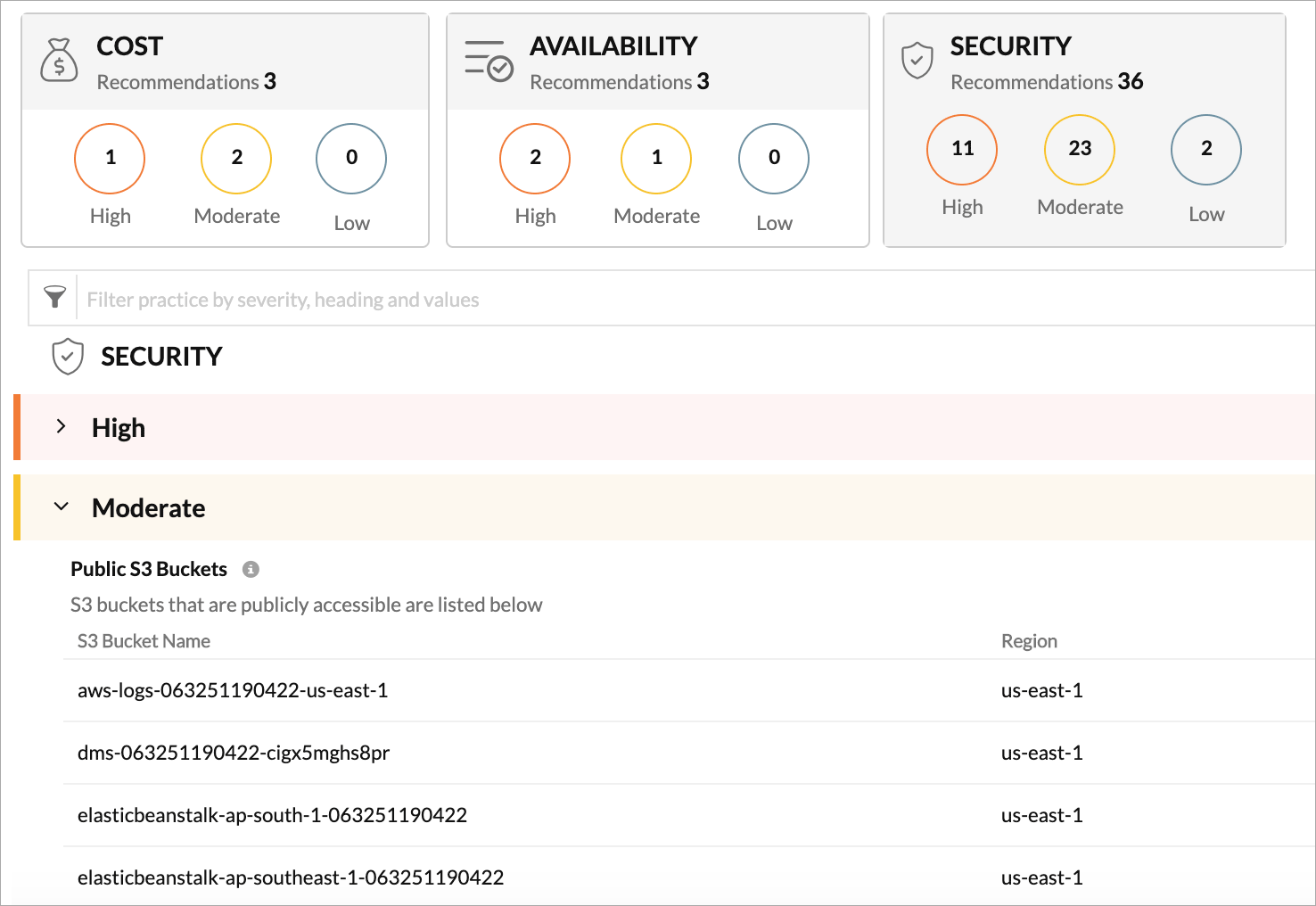
AWS S3 is a popular cloud storage service that offers businesses a great way to store and share data. However, it’s important to remember that like any other online service, AWS S3 can be hacked if proper security measures aren’t taken. In this blog post, we will discuss 3 essential AWS S3 security best practices that you should follow to keep your data safe!
So, what are these essential AWS S3 security best practices?
Let’s take a look:
Enable Server-Side Encryption
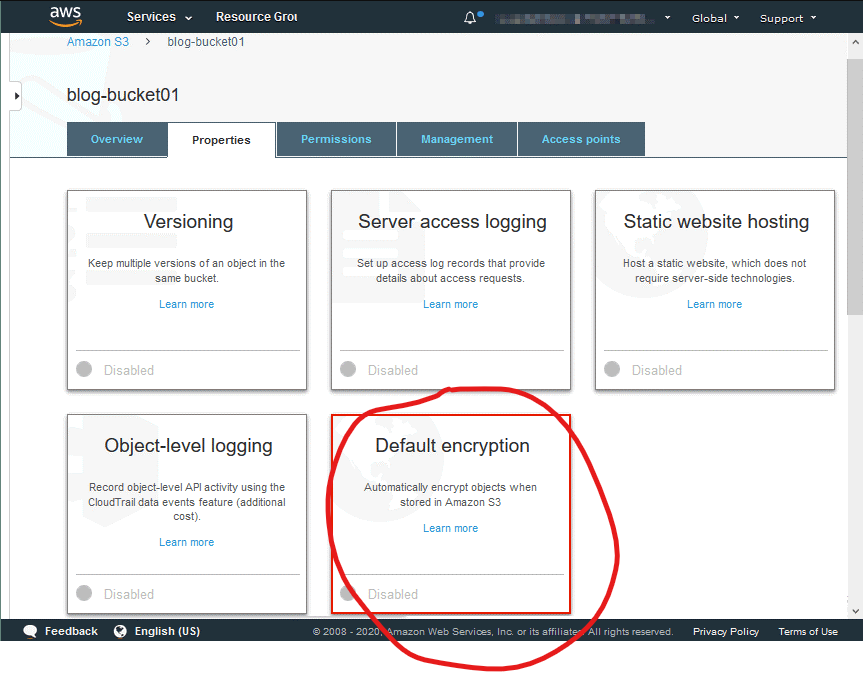
The first best practice is to enable server-side encryption.
This means that your data will be encrypted while it is being stored on the server. This will help to protect your data in case the server is ever hacked.
Use Appropriately-Scoped IAM Roles
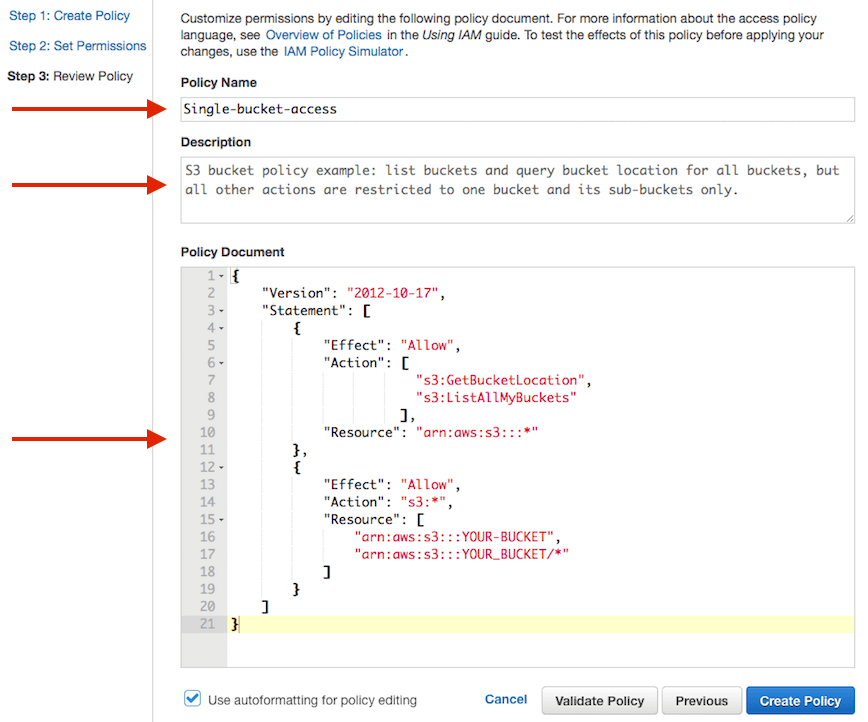
The second best practice is to use IAM roles. IAM roles allow you to control who has access to your S3 bucket and what they can do with the data inside it. By using IAM roles, you can make sure that only authorized users can access your data.
Set your S3 Buckets to Private

The third and final best practice is to keep your S3 buckets private. This means that only people with the correct permissions can access the data inside your buckets. By keeping your buckets private, you can help to prevent unauthorized access to your data.
By following these essential AWS S3 security best practices, you can help to keep your data safe from hackers! There you have it! Three essential AWS S3 security best practices that you should follow to keep your data safe.
Do you have any other tips for securing AWS S3?
Let us know in the comments below! Thanks for reading!



