7 Tips On Managing Your Codebase In The Cloud

Introduction
Codebase management might not immediately sound like the most exciting thing in the world, but it can play a vital role in keeping your software up-to-date. If you don’t manage your codebase carefully, there could be all sorts of problems lurking just around the corner. In this guide, we’ll take a look at seven tips that will help you to keep on top of managing your codebases effectively.
1. Aim for Consistency
One of the biggest keys to effective codebase management is consistency, which means ensuring that everyone involved has access to an all-encompassing set of rules and guidelines from day one. This consistency lets developers know exactly what they should be doing with their code, while also making the software easier to manage.
The second part of this is consistency in terms of how information is recorded. For example, you could have some developers use version control and others not using it at all. This can be a recipe for disaster down the line when you need to go back and find out what happened with a particular commit or past build. No matter which stage your team is currently at in their codebase management evolution, make sure that everyone works towards consistent levels of recording their work as early on as possible.
2. Distributed Version Control Systems (DVCS) are Useful
Distributed version control systems let developers take their repositories offline if they need to do so, letting them work on projects without being connected to the web. This is an invaluable tool for any development team, particularly a distributed one that might not always have access to a consistent internet connection or stable network connection.
Using DVCS can also help with consistency and compliance, making it easier to get the right level of recording in place. If you’re using Git for your version control management tools (the most popular choice), then you could use Github where all of your code on a repository is automatically committed with limited user interaction required.
3. Automate Everything
Automation doesn’t just apply to testing and deployment – if you can automate entire processes when it comes to how you manage your codebase, then why wouldn’t you? As soon as one of these processes becomes manual, the chances are that something will go wrong somewhere down the line.
This might include downloading updates on a regular basis and checking for bugs or regressions – by automating this process you make sure that everything is done in exactly the same way every time it needs to be done. You can even automate things like testing on multiple platforms, which may or may not have been missed when you were doing them manually in the first place. It’s much better to do this type of thing automatically than trying to remember what you did last week! Automation cuts out human error and makes everything run more smoothly.
4. Know Your Source Control System Inside Out
Getting to know your source control system can be a bit of a slog, but it will more than pay off further down the line. The worst thing you could do is start using version control without learning how to use it properly, as this is where you’ll make all of your mistakes and pick up bad habits that could cause problems further on when you need to go back in time with your codebase.
Once you have mastered the ins and outs of your chosen source management system, then everything else is going to come much easier and become far less stressful. Mastering these tools takes time and practice though – give yourself some leeway if things don’t work out perfectly the first time!
5. Use the Right Tools
Making sure you’re using a good selection of tools to manage your codebase can help, even if that includes just one or two different pieces of software. The use of Continuous Integration (CI) and Continuous Delivery (CD) tools can all help with this issue, by either supporting the version control system or taking it one step further into automated testing, publishing and other stages in the development process.
One example here is Codeship which offers both CI and CD services as part of a greater package for developers – it enables easy build set-up via GitHub, private projects on GitLab repositories, Docker containers for deployment and more. This type of service can make life much easier when it comes to managing your codebase, so it’s something you should definitely look into if you haven’t already.
6. Decide Who Has Access to What
While having lots of people with access to your project can be useful in certain situations, it also makes life harder when it comes to tracking each person down if anything needs fixing or looking at again. Treating everything that goes onto the codebase as being available to all members of the team and then making sure everyone knows where they stand is a common sense approach that can help avoid problems further down the line. As soon as someone makes an error on a particular file for example, this would likely become public knowledge after committing it back into version control – and then anyone using that file could potentially run into the same issue.
7. Use Your Branching Strategy to Your Advantage
Using branching as part of your version control system can be extremely helpful when it comes to keeping track of which parts of the codebase changed and who is responsible for what – in addition, it can also help you see how much work has been done on a project over time by examining its different branches. This feature can be a lifesaver if something goes wrong with one particular set of changes that have been made – you can very easily pull them back out again and fix any issues that have appeared before they get pushed onto live servers somewhere else.
Bonus Tip 8. Don’t Push Your Changes Too Quickly Without Testing Them First… Again!
Pushing changes to your codebase can be easy, but it’s important not to rush through this stage. If a push goes live that has some kind of error in it, then you could end up spending hours or days debugging and trying to track down the issue yourself if you haven’t left enough time for testing first – that is unless there’s something like Codeship on hand to help out with automated testing and deployment!
However good your testing procedures are set up however, sometimes things will slip through the cracks. It happens when people get tired and distracted after long days of work without much break – being constantly alert and checking what is going into actual production can often be a lifesaver when these mistakes occur, however.
Bonus Tip 9. Learn all You Can About Your Version Control System
Keeping on top of new features and updated versions in your particular version control software package is exceptionally important when it comes to keeping up with technology – this may not seem like anything to do with codebase management at first, but you’ll soon see the benefits if you stay ahead of the game and know what’s going on. For example, a whole host of enhancements could be available for Git already that people are taking advantage of, such as “git branch -d”. However good your testing procedures are set up however, sometimes things will slip through the cracks. It happens when people get tired and distracted after long days of work without much break – being constantly alert and checking what is going into actual production can often be a lifesaver when these mistakes occur, however.
Conclusion
As you can see, there are many ways that having great codebase management in place can help make your life a lot easier. If set up properly, this system gives you an invaluable view into what’s been done on the project so far and makes it easy to pinpoint any problems with particular pieces of work quickly. Whether you’re using Git or not, all of these tips should help keep things running smoothly – don’t forget to check back soon for more blog posts on version control!…



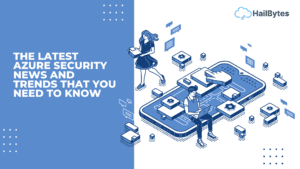


 reNgine Reconnaissance
reNgine Reconnaissance GoPhish Phishing Simulation
GoPhish Phishing Simulation  VPN Solutions
VPN Solutions ShadowSocks SOCKS5 Proxy
ShadowSocks SOCKS5 Proxy Vulnerability Calculator
Vulnerability Calculator  NEW
NEW Implementation Services
Implementation Services

 Documentation Hub
Documentation Hub Security Guides
Security Guides Free Security Tools
Free Security Tools Compliance Templates
Compliance Templates Training Videos
Training Videos Security FAQ
Security FAQ