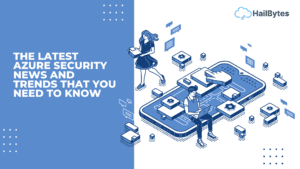What is Gogs? | Quick Explanatory Guide

Intro:
Gogs is an open source, self-hosted Git server written in Go. It has a simple but powerful user interface and requires little to no configuration. This article will cover some basic use cases and features.
What Is Gogs?
Gogs is an open source, self-hosted Git server written in Go. It provides a simple but powerful web interface and requires little to no configuration. Some of the other features that make Gogs stand out include:
Support for SSH keys and HTTP authentication.
Multiple repositories per instance with fine grained access control lists.
Built-in wiki with syntax highlighting and file comparison support.
Audit log to track changes to repository permissions, issues, milestones and more.

What are some Gogs use cases?
Gogs is a great fit for any small to medium sized team that wants to set up their own Git server. It can be used to host both public and private repositories, and features a powerful web interface with many configuration options. Some common uses cases include:
Hosting open source projects that are written in Go. Gogs’ built-in wiki allows for easy collaboration and content management.
Storing internal code or design files for a project. The ability to control access at the repository level gives you complete control over who can view or modify your files.
Running a training environment for developers who need access to the latest version of code without having commit rights on a production system. Gogs’ audit log lets you track changes to repositories on a per-user basis, which can help you find out who has been using your system.
Managing bug reports or general project management tasks. The built in issue tracker provides everything you need to keep track of outstanding issues and milestones.
What are some Gogs security precautions?
Enabling HTTPS gives you an extra layer of protection by preventing eavesdropping and tampering with data in transit between your web browser and Gogs server. You may also want to consider enabling SSH tunneling if you intend to host public projects or accept code contributions from non-developers who may not be familiar with Git’s authentication model. For added security, it is recommended that users have differing credentials for accessing different repositories which may contain sensitive information.
Gogs also recommends enabling two factor authentication to prevent unauthorized access in the event of a compromised password. If you are hosting multiple public repositories and require external contributions, it may be a good idea to set up an ssh login-hook script that validates users’ SSH keys against an external service such as Keybase or GPGtools. This will help ensure that only authorized developers have access to your Git server.
Whether you’re looking to manage internal projects, open source software development efforts, or both, Gogs provides everything you need for hassle free collaborative coding! To learn more about how to get started with Gogs, click here!