Routing Windows Traffic Through Tor Network

Introduction
In the era of heightened concerns about online privacy and security, many internet users are seeking ways to enhance their anonymity and protect their data from prying eyes. One effective method to achieve this is by routing your internet traffic through the Tor network. In this article, we’ll explore two methods of achieving this on a Windows operating system: manual configuration and using specialized software.
Manual Configuration
To manually route your Windows traffic through the Tor network, follow these steps:
- Connect to Tor Network: Start by launching your Tor browser and establishing a connection to the Tor network.
- Configure Proxy Settings: Open your Control Panel, navigate to Internet Options, then go to Connections and LAN Settings. Check the box to use a proxy server and click on “Advanced.”
- Proxy Server Configuration: In the “Advanced” settings, set the proxy server to “localhost” and the port to “9150,” which is the default port for connecting to the Tor network.
- Test Connection: Verify your connection by performing a DNS leak test. Even if you’re using a different browser than the Tor browser, your traffic should be successfully routed through the Tor network.
- Disable Proxy: Once you’ve confirmed the successful routing of traffic, disable the proxy settings to revert to your regular configuration.
Using Onion Fruit Software
Alternatively, you can utilize specialized software such as Onion Fruit to simplify the process. Follow these steps:
- Download and Install Onion Fruit: Onion Fruit is an open-source software designed to route Windows traffic through the Tor network. Download and install the software on your system.
- Configure Settings: Upon launching Onion Fruit, you can choose the country to connect to or leave it on “random”. Adjust settings as per your preferences, such as disabling the default landing page.
- Connect: Initiate the connection through Onion Fruit and wait for it to establish. Once connected, your traffic will be routed through the Tor network seamlessly.
- Verify Connection: Perform a DNS leak test to ensure your connection is secure and see which country you are connected to.
Other Options for Privacy and Anonymity
In addition to Tor and Onion Fruit, there are several other tools and services available for enhancing privacy and anonymity online. Some notable options include:
– Torbox: A versatile toolkit for internet privacy and security
– HailBytes’s SOCK5 Proxy on AWS: A stable SOCKS5 proxy connection for bypassing censorship and ensuring private internet access.
– HailBytes’s VPN and Firewall on AWS
Conclusion
Whether you choose to manually configure your Windows settings or utilize specialized software like Onion Fruit, routing your internet traffic through the Tor network can significantly enhance your online privacy and security. By exploring various options and tools available, you can take proactive steps to safeguard your data and maintain anonymity in an increasingly digital world. Remember to stay informed and continuously evaluate your privacy needs to adapt to evolving threats and technologies.



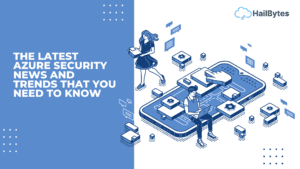


 reNgine Reconnaissance
reNgine Reconnaissance GoPhish Phishing Simulation
GoPhish Phishing Simulation  VPN Solutions
VPN Solutions ShadowSocks SOCKS5 Proxy
ShadowSocks SOCKS5 Proxy Vulnerability Calculator
Vulnerability Calculator  NEW
NEW Implementation Services
Implementation Services

 Documentation Hub
Documentation Hub Security Guides
Security Guides Free Security Tools
Free Security Tools Compliance Templates
Compliance Templates Training Videos
Training Videos Security FAQ
Security FAQ