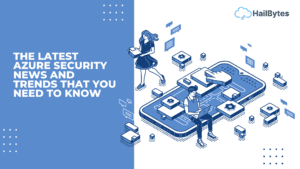AWS CodeCommit

Introduction
AWS CodeCommit is a managed source control service for your Git repositories offered by Amazon Web Services (AWS). It provides secure, highly scalable version control with integrated support for popular tools like Jenkins. With AWS CodeCommit, you can create new repositories or import existing ones from third-party solutions such as GitHub or Bitbucket.
One of the biggest benefits of using AWS CodeCommit is that it lets you easily automate code deployment and management workflows through integration with other AWS services like Lambda and EC2. This makes it ideal for teams working in agile environments or anyone looking to speed up their software delivery pipeline. If you’re already familiar with Git, then getting started with AWS CodeCommit will be easy. And if you’re not, then AWS CodeCommit provides comprehensive documentation and videos to help guide you along the way.
AWS CodeCommit also includes built-in authentication and access control that lets you define who can read or write code and folders within your repositories. You can create multiple teams with different permissions for each repository and configure read-only permissions for other users without giving them full ownership of the repository content. And it’s all accessible through a simple, powerful user interface that makes managing source control from anywhere easy as pie. So if you’re ready to simplify your version control workflows, give AWS CodeCommit a try today!
What are some benefits of using AWS CodeCommit?
There are several benefits of using AWS CodeCommit, including:
- Securely and reliably manage your code repositories. With AWS CodeCommit, you can create as many Git repositories as you need to store your code, set permissions for who can access each repository, and define how each repository should be accessed through webhooks or other integrations with tools like Jenkins, Bitbucket Pipelines, and Lambda. And because it’s integrated with the rest of the AWS platform, you can easily automate workflows for deploying changes to software built on top of your code repositories.
- Benefit from comprehensive documentation, tutorials, and videos. Getting started with AWS CodeCommit is easy thanks to the comprehensive documentation and tutorials available from AWS. Whether you’re a Git expert or new to version control systems, there are resources here to help guide you through setup, integration with other services like EC2 and Lambda, and other common use cases.
- Access your code repositories from anywhere with an internet connection. With AWS CodeCommit, you can access your source code repositories using a web browser or the AWS CLI from any computer that has an internet connection. This makes collaboration across distributed teams easier than ever before, whether they’re in the same building or on opposite sides of the globe! And because it integrates with popular developer tools like Visual Studio and Eclipse, working with AWS CodeCommit is easy no matter what development environment you prefer.
Are there any downsides to using AWS CodeCommit?
While AWS CodeCommit offers many benefits, there are also a few potential downsides that you should be aware of before deciding to use it for your source control needs. These include:
- It’s only available as part of the AWS platform. If you’re already heavily invested in other cloud platforms like Google Cloud Platform (GCP) or Microsoft Azure, then switching to AWS might not seem worth it just for access to AWS CodeCommit alone. However, if you’re considering moving to the cloud or are looking for an easier way to manage and deploy code across multiple environments, then AWS CodeCommit might be the ideal solution for your needs.
- It can be tricky to set up custom workflows and integrations. While AWS CodeCommit comes with a variety of built-in capabilities, it takes some technical know-how to set up integrations with other services or implement advanced workflows using webhooks and other features. If you aren’t familiar with Git, then getting started with AWS CodeCommit can require significant upfront time investment, but once you get past that initial learning curve, integrating it into your existing systems will be much easier.
- Costs can depend on how much code is stored in each repository. The more code that’s stored in each repository hosted by AWS CodeCommit, the more it will cost in storage and other usage fees. This is a consideration for larger teams with significant code bases who will be working on repositories stored this way. However, if you’re just starting out or have a small team of developers, then the costs associated with AWS CodeCommit are likely to be minimal.
What should I keep in mind if I decide to use AWS CodeCommit?
If you’ve decided that using AWS CodeCommit might be right for your organization, there are some important considerations to keep in mind as you get started:
- Plan your workflows carefully before migrating any existing repositories or setting up new ones. The last thing you want is to wind up in a situation where you’ve migrated all your code to AWS CodeCommit, but then realize that workflows now need to be changed or updated in order to be compatible with it. It takes time to set up new repositories and integrate them with other services like CloudFormation, CLI commands, and third-party build tools. Take the time upfront to plan out how you want things set up before moving any existing repositories over or creating new ones.
- Make sure your development team is on board with Git and AWS CodeCommit usage policies. While exploring source control systems might seem simple enough from an IT perspective, there are often organizational concerns that need to be considered as well—especially if dev teams may not have used Git before. Make sure your developers are aware of the benefits and guidelines for using AWS CodeCommit, including any existing policies or requirements that might need to be modified in order to include it as a part of their processes.
- Emphasize good code organization practices from the start. Because you’re always able to add more repositories within AWS CodeCommit, it can be tempting to try out just one here and there with ad hoc projects—but this can quickly lead to development chaos if things aren’t kept organized properly from the beginning. Develop a clear structure for each repository that reflects its contents, and encourage your team members to keep their files well-organized as they work on them so that merging between branches will be as easy and painless as possible.
- Use the features of AWS CodeCommit to enforce best practices for code security, change management, and collaboration. While it’s always a good idea to mandate strict policies around source control use regardless of which system you’re using, there are some additional features available in AWS CodeCommit that make this process easier—including S3-based secure transfer protocol transfers for the most sensitive files, or integration with third-party tools like Gerrit for better peer review capabilities. If you have compliance requirements to follow or just want to ensure high quality across all your code repositories, take advantage of these resources to help manage your team’s work more effectively.
Conclusion
AWS CodeCommit is tailored to the needs of developers and DevOps teams, with features that help them store and secure code efficiently, keep track of changes over time, and collaborate easily on project work. It’s an ideal choice for companies who want to invest in their IT infrastructures while also enjoying significant savings in costs associated with storage or other services. With good planning upfront and support from your entire team once you get started using it, AWS CodeCommit can be a powerful tool at your disposal—one that will make it much easier to manage code repositories effectively as your business grows and evolves.