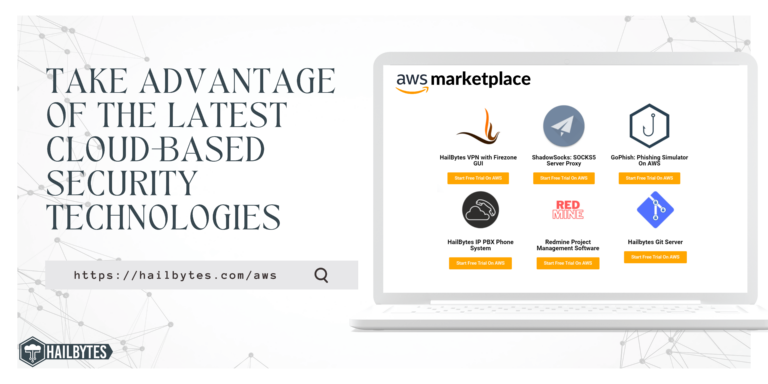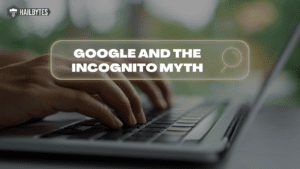What Are The Best Browser Extensions For Digital Marketers?

Introduction
Digital marketing is a broad field that covers a multitude of activities, including but not limited to SEO, social media marketing, content marketing, email marketing, and online advertising.
Given the nature of digital marketing, it’s no surprise that there are a myriad of browser extensions designed to help streamline various tasks or make certain processes more efficient.
In this article, we’ll take a look at some of the best browser extensions for digital marketers across different categories.
Category 1: SEO
1. MozBar
MozBar is a free Chrome extension that gives you instant access to key SEO metrics while you’re browsing any website. This includes things like Page Authority (PA) and Domain Authority (DA), as well as the number of links pointing to a page.
2. SEOquake
SEOquake is another free Chrome extension that provides users with a host of SEO-related information, such as keyword density, internal and external links, social media metrics, and more.
3. Google Analytics Debugger
Google Analytics Debugger is a must-have for any digital marketer using Google Analytics to track their website’s traffic and performance. This extension will help you troubleshoot any issues you’re having with your tracking code, as well as provide insights into what data is being collected by GA.
4. PageSpeed Insights
PageSpeed Insights is a Google Chrome extension that allows you to quickly check the performance of any given web page. Simply enter a URL and the extension will provide you with a score (out of 100) for both mobile and desktop versions of the page.
Category 2: Social Media Marketing
1. Buffer
Buffer is one of the most popular social media management tools out there, and for good reason. The Buffer Chrome extension makes it easy to share any article, webpage, or piece of content you’re viewing directly to your social media channels.
2. Hootsuite
Hootsuite is another popular social media management platform, and their Chrome extension makes it easy to post updates to your various channels. You can also use the extension to schedule posts, view your social media analytics, and more.
3. SumoMe Share
SumoMe Share is a social media sharing tool that allows you to share content across multiple channels with just a few clicks. The extension includes features like click-to-tweet, share buttons, and social media follow buttons.
4. Pinterest Save Button
The Pinterest Save Button is a must-have for any digital marketer using Pinterest as part of their social media strategy. This extension allows you to save any image you come across while browsing the web directly to your Pinterest boards.
Category 3: Content Marketing
1. Evernote Web Clipper
Evernote Web Clipper is an extension for Chrome (and other browsers) that allows you to easily save content from the web for later reference. This is particularly handy for content curation, as you can clip articles, images, and more directly into your Evernote account.
2. Pocket
Pocket is a similar tool to Evernote Web Clipper, but with a few key differences. For one, Pocket allows you to save content not just for later reference, but for offline viewing as well. Additionally, Pocket has a built-in readability mode that makes it easy to read articles even when you’re not connected to the internet.
3. CoSchedule Headline Analyzer
CoSchedule’s Headline Analyzer is a free tool that allows you to analyze the headlines of your blog posts (or any other piece of content) to see how effective they are. Simply enter your headline into the tool and it will give you a score based on factors like length, word choice, and more.
4. Google Docs
Google Docs is a versatile, cloud-based word processing tool that allows you to create and edit documents from anywhere. The Google Docs Chrome extension makes it easy to open and edit your docs directly in your browser, as well as save webpages and images for offline viewing.
5. WordPress
The WordPress Chrome extension allows you to easily manage your WordPress site directly from your browser. With this extension, you can view your site’s stats, moderate comments, publish posts, and more.
1. Boomerang for Gmail
Boomerang for Gmail is an extension that adds powerful email productivity features to your Gmail account. With Boomerang, you can schedule emails to be sent at a later time, get reminders if you don’t hear back from a recipient, and more.
2. Rapportive
Rapportive is an extension that gives you valuable information about the people you’re emailing with right in your inbox. With Rapportive, you can see social media profiles, recent tweets, and even LinkedIn information for each of your contacts.
3. Yesware Email Tracking
Yesware’s Email Tracking extension allows you to track when your emails are opened and read by recipients. This is valuable information to have as it allows you to gauge the effectiveness of your subject lines, follow up accordingly, and more.
4. HubSpot Sales
HubSpot Sales is an extension that gives you powerful sales features directly in your inbox. With this extension, you can view information about your contacts, schedule emails to be sent at a later time, set reminders, and more.
5. Streak
Streak is an extension that allows you to manage your email conversations like they’re projects. With Streak, you can keep track of all the emails in a thread, add notes and tasks, and even snooze messages until you’re ready to deal with them.
1. MozBar
MozBar is a free extension that allows you to see valuable SEO data for any website you visit. With MozBar, you can see a site’s PageRank, domain authority, number of inbound links, and more.
2. SEO Quake
SEO Quake is another free extension that allows you to see valuable SEO data for any website you visit. With SEO Quake, you can see a site’s PageRank, Alexa rank, number of inbound links, and more.
3. Google Analytics Debugger
Google Analytics Debugger is an extension that helps you troubleshoot your Google Analytics implementation. This extension will log all the data being sent to Google Analytics as you browse your website, making it easy to identify and fix errors.
4. Web Developer Toolbar
The Web Developer Toolbar is an extension that adds a variety of useful tools for web developers and designers. With this extension, you can disable CSS, view the source code of a page, and more.
5. WhatFont
WhatFont is an extension that allows you to easily identify the fonts used on any website. This is valuable information to have if you’re trying to replicate a certain look or want to find similar fonts for your own project.
Conclusion
These are just a few of the best Chrome extensions for digital marketers. These extensions will save you time, help you be more productive, and improve your marketing results. So, what are you waiting for? Install these extensions today and see how they can help you in your next marketing campaign!