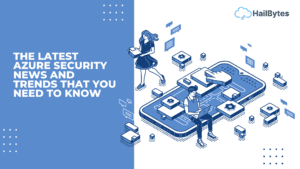Tips and Tricks for Using Web-Filtering-as-a-Service
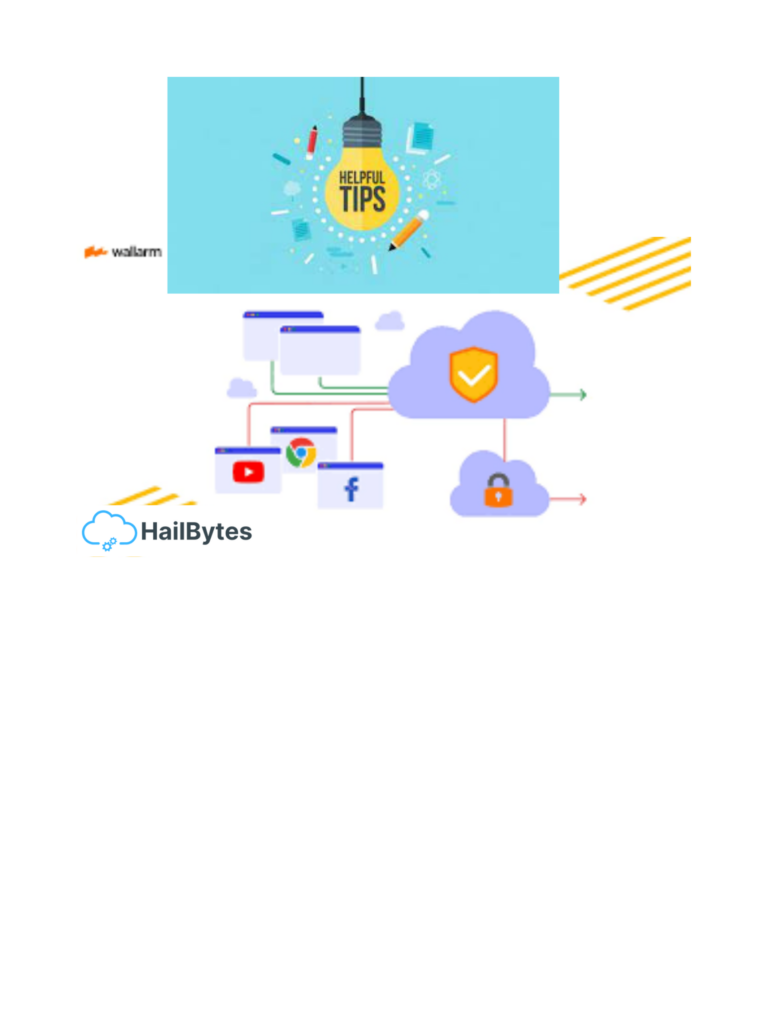
What is Web-Filtering
A Web filter is computer software that limits the websites a person can access on their computer. We use them to prohibit access to websites that host malware. These are usually sites associated to pornography or gambling. To put it simply, web filtering software filters out the web so that you don’t access websites that may host malware that will affect your software. They allow or block online access to places websites that may have potential dangers. There are many Web-Filtering services that do this.
Steps to use Cisco Umbrella
First to use Umbrella, you must disable the automated DNS servers provided by your ISP. Then point the DNS settings in your OS system to Umbrella’s IP addresses. Umbrella supports both IPv4 and IPv6 addresses. You can define many DNS servers in many different systems. You should only make use of the Cisco Umbrella servers, per our advice. 208.67.222.222 and 208.67.220.220 for Umbrella IPv4 and 2620:119:35::35 and 2620:119:53::53 for v6. You then have to set a security policy. With default security rules, Umbrella’s policy checker make it simple to secure employees. Wherever users connect to the internet, consistent business use policies are the cornerstone of their protection. By giving you control over the internet experience both on and off your network, Cisco Umbrella. You can regulate your users’ access to the internet in many ways. You can do so with category-based content web filtering, allow/block lists, and the implementation of SafeSearch surfing. Now you can look at your Cisco Umbrella reports to learn more about cloud application usage at your firm and to identify the dangers that Umbrella stopped. These reports can help you see patterns throughout your deployment, recognize security concerns, and determine the degree of an exposure.