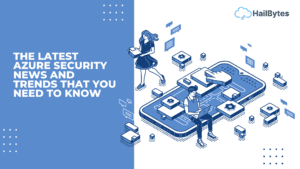Is Windows Defender Enough? Understanding the Pros and Cons of Microsoft's Built-in Antivirus Solution
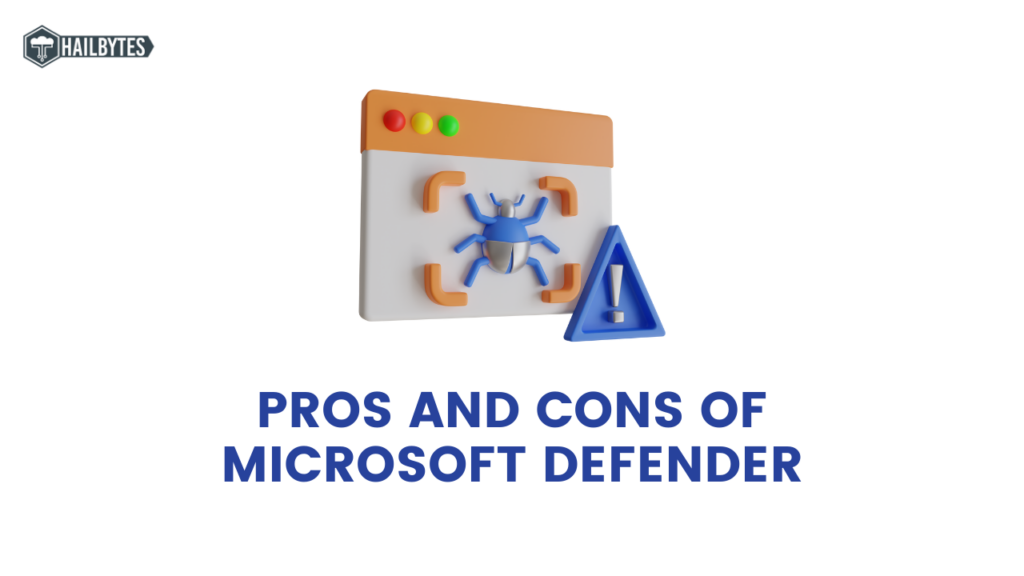
Introduction
As one of the world’s most widely used operating systems, Windows has been a popular target for cyber attackers for many years. To help protect its users against these threats, Microsoft has included Windows Defender, its built-in antivirus solution, as a standard feature in Windows 10 and other recent versions of the operating system. But is Windows Defender enough to provide adequate protection for your system and data? In this article, we’ll examine the pros and cons of this built-in antivirus solution.
Pros of Windows Defender:
- Convenience: Windows Defender is built into the operating system and is automatically enabled, which means there’s no need to download or install any additional software. This can save time and simplify the process of setting up a new computer or device.
- Integration with Windows: As a built-in solution, Windows Defender integrates seamlessly with other security features in the operating system, such as Windows Firewall and User Account Control, to provide a comprehensive security solution.
- Real-time protection: Windows Defender provides real-time protection against threats, meaning it constantly monitors your system and alerts you of any potential risks.
- Regular updates: Microsoft regularly updates Windows Defender to address the latest threats, so you can be sure your protection is up-to-date.
Cons of Windows Defender:
- Limited protection against advanced threats: While Windows Defender is effective against common malware and viruses, it may not provide adequate protection against more advanced and persistent threats, such as advanced persistent threats (APTs) or ransomware.
- Resource-intensive: Windows Defender can be resource-intensive, which means it can slow down your system and impact performance.
- False positives: As with all antivirus solutions, Windows Defender can sometimes flag legitimate software or files as being malicious, which is known as a false positive. This can result in important files being deleted or quarantined, which can cause problems for users.
Conclusion
In conclusion, Windows Defender is a good choice for those who are looking for a basic level of protection against common malware and viruses. However, for those who are looking for more advanced protection against persistent and sophisticated threats, a third-party antivirus solution may be a better choice. Ultimately, the decision on whether Windows Defender is enough for your needs will depend on the specific needs and requirements of your system and the level of protection you are looking for. Regardless of which antivirus solution you choose, it is important to keep your software and security measures up-to-date to ensure maximum protection against the latest threats.