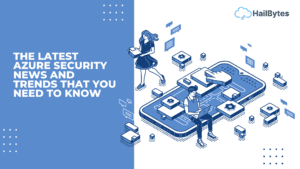How to find and Fingerprint GraphQL Endpoints: Graphw00f

Introduction
GraphQL is a powerful query language for APIs and a runtime for executing those queries. Identifying GraphQL endpoints in a target application can reveal significant vulnerabilities if not properly secured. GraphW00f is a tool designed to help you locate GraphQL endpoints using a wordlist of common GraphQL paths. It then attempts to fingerprint the technology used by those endpoints.
This guide will explore how to find and fingerprint GraphQL endpoints using GraphQL.
Steps to Use GraphQL
Step 1: Install GraphW00f
- Ensure Python is Installed:
Make sure Python is installed on your system. You can check this by running in the Command Prompt terminal:
python –version
- Clone the GraphQL Repository:
Clone the GraphQL repository from GitHub.
git clone https://github.com/dolevf/graphw00f.git
cd Graphw00f
- Install Required Dependencies:
Navigate to the GraphW00f directory and install the required Python dependencies.
Step 2: Configure and Run GraphW00f
- Locate the Wordlist:
GraphW00f has a default wordlist of common GraphQL paths, which you can find in the `wordlists` directory. If you have a larger or more comprehensive wordlist, you can replace the default wordlist.
- Basic Usage:
Run GraphW00f with basic options to detect and fingerprint GraphQL endpoints.
Example: python main.py -d -f -c http://example.com
– `-d`: Detect mode.
– `-f`: Fingerprint mode.
– `-c`: Target URL.
Step 3: Analyze the Results
- Detection:
GraphW00f will scan the provided URL for common GraphQL endpoints.
- Fingerprinting:
Once an endpoint is found, the tool will fingerprint it to identify the underlying technology and provide an attack surface matrix.
Conclusion
Using GraphQL, you can efficiently find and fingerprint GraphQL endpoints, providing a valuable entry point for further security analysis. Always ensure you have proper authorisation before testing any live targets.
Consider exploring the additional options and configurations available in the GraphW00f documentation for more advanced usage.