Phishing emails always have a suspicious link or file attached to them.
A good way to check if a link has a virus is to use VirusTotal, a website that checks files or links for malware.
Example of phishing email:
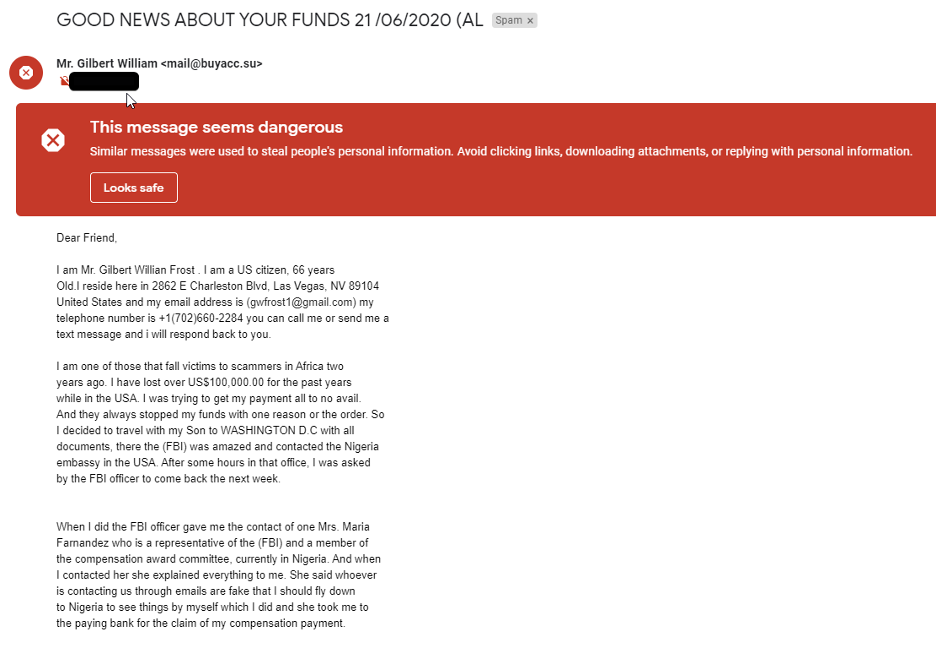
In the example, Google points out that the email can be potentially dangerous.
It recognizes that its content matches with other similar phishing emails.
If an email meets most of the criteria above, then it’s recommended to report it to reportphishing@apwg.org or phishing-report@us-cert.gov so that it gets blocked.
If you are using Gmail there is an option to report the email for phishing.

 reNgine Reconnaissance
reNgine Reconnaissance GoPhish Phishing Simulation
GoPhish Phishing Simulation  VPN Solutions
VPN Solutions ShadowSocks SOCKS5 Proxy
ShadowSocks SOCKS5 Proxy Vulnerability Calculator
Vulnerability Calculator  NEW
NEW Implementation Services
Implementation Services

 Documentation Hub
Documentation Hub Security Guides
Security Guides Free Security Tools
Free Security Tools Compliance Templates
Compliance Templates Training Videos
Training Videos Security FAQ
Security FAQ