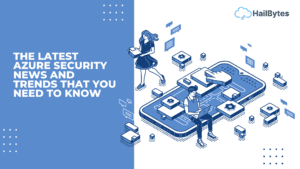Tips and Tricks for Using a SOCKS5 Proxy on AWS

Introduction
Utilizing a SOCKS5 proxy on AWS (Amazon Web Services) can significantly enhance your online security, privacy, and accessibility. With its flexible infrastructure and the versatility of the SOCKS5 protocol, AWS provides a reliable platform for deploying and managing proxy servers. In this article, we will explore some valuable tips and tricks to maximize the benefits of using a SOCKS5 proxy on AWS.
Tips and Tricks for Using a SOCKS5 Proxy on AWS
- Optimize Instance Selection:
When launching an EC2 instance on AWS for your SOCKS5 proxy server, carefully consider the instance type and region. Choose an instance type that meets your performance requirements and balances cost efficiency. Additionally, selecting a region closer to your target audience can minimize latency and improve overall user experience.
- Implement Access Controls:
To enhance security, it’s crucial to implement access controls for your SOCKS5 proxy on AWS. Configure security groups to allow only necessary inbound connections to the proxy server. Restrict access based on source IP addresses or use VPNs to further restrict access to trusted networks or individuals. Regularly review and update access controls to prevent unauthorized access.
- Enable Logging and Monitoring:
Enabling logging and monitoring for your SOCKS5 proxy server on AWS is essential for maintaining visibility into the traffic and detecting potential issues or security threats. Configure logs to capture relevant information such as connection details, source IP addresses, and timestamps. Utilize AWS CloudWatch or third-party monitoring tools to analyze logs and set up alerts for suspicious activities.
- Implement SSL/TLS Encryption:
To secure the communication between clients and your SOCKS5 proxy server, consider implementing SSL/TLS encryption. Obtain an SSL/TLS certificate from a trusted certificate authority or generate one using Let’s Encrypt. Configure your proxy server to enable SSL/TLS encryption, ensuring that the data transmitted between the client and the server remains confidential.
- Load Balancing and High Availability:
For high availability and scalability, consider implementing load balancing for your SOCKS5 proxy setup on AWS. Utilize services like Elastic Load Balancer (ELB) or Application Load Balancer (ALB) to distribute traffic across multiple instances. This ensures fault tolerance and efficient resource utilization, improving the overall performance and reliability of your proxy infrastructure.
- Regularly Update Proxy Software:
Stay up to date with the latest security patches and updates for your SOCKS5 proxy server software. Regularly check for new releases and security advisories from the software vendor or open-source community. Apply updates promptly to mitigate potential vulnerabilities and ensure optimal performance and security.
- Monitor Network Traffic and Performance:
Utilize network monitoring tools to gain insights into the traffic patterns and performance of your SOCKS5 proxy on AWS. Monitor network utilization, latency, and response times to identify potential bottlenecks or issues. This information can help optimize your proxy server configuration and ensure efficient handling of user requests.
Conclusion
Deploying a SOCKS5 proxy on AWS empowers individuals and businesses to secure their online activities and access geo-restricted content. By implementing the tips and tricks outlined in this article, you can optimize your SOCKS5 proxy setup on AWS for improved performance, enhanced security, and better management of your proxy infrastructure. Remember to regularly update software, implement access controls, enable logging and monitoring, and utilize SSL/TLS encryption to maintain a robust and secure proxy environment. With AWS’s scalable infrastructure and the flexibility of SOCKS5 proxies, you can achieve a seamless and secure online browsing experience.