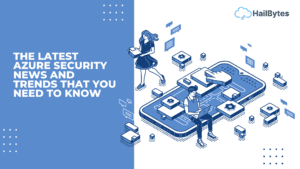How to Secure Your Traffic with a SOCKS5 Proxy on AWS

Introduction
In an increasingly interconnected world, it is critical to ensure the security and privacy of your online activities. Using a SOCKS5 proxy on AWS (Amazon Web Services) is one effective way to secure your traffic. This combination provides a flexible and scalable solution for data protection, anonymity, and online security. In this article, we’ll walk you through the steps of using an AWS SOCKS5 proxy to secure your traffic.
Ways to Secure Traffic with a SOCKS5 Proxy on AWS
- Set up an EC2 Instance on AWS:
The first step is to launch an EC2 (Elastic Compute Cloud) instance on AWS. Log in to the AWS Management Console, navigate to the EC2 service, and launch a new instance. Select the appropriate instance type, region, and configure the necessary networking settings. Ensure you have the required SSH key pair or username/password to access the instance.
- Configure Security Group:
To secure your traffic, you need to configure the security group associated with your EC2 instance. Create a new security group or modify an existing one to allow inbound connections to the proxy server. Open the required ports for the SOCKS5 protocol (typically port 1080) and any additional ports needed for management purposes.
- Connect to the Instance and Install Proxy Server Software:
Establish an SSH connection to the EC2 instance using a tool like PuTTY (for Windows) or the terminal (for Linux/macOS). Update the package repositories and install the SOCKS5 proxy server software of your choice, such as Dante or Shadowsocks. Configure the proxy server settings, including authentication, logging, and any other desired parameters.
- Start the Proxy Server and Test the Connection:
Start the SOCKS5 proxy server on the EC2 instance, ensuring it is running and listening on the designated port (e.g., 1080). To verify the functionality, configure a client device or application to use the proxy server. Update the proxy settings of the device or application to point to the EC2 instance’s public IP address or DNS name, along with the specified port. Test the connection by accessing websites or applications through the proxy server.
- Implement Security Measures:
To enhance security, it’s crucial to implement various measures:
- Enable Firewall Rules: Utilize the built-in firewall capabilities of AWS, such as Security Groups, to restrict access to your proxy server and allow only necessary connections.
- User Authentication: Implement user authentication for your proxy server to control access and prevent unauthorized usage. Configure username/password or SSH key-based authentication to ensure only authorized individuals can connect.
- Logging and Monitoring: Enable logging and monitoring features of your proxy server software to track and analyze traffic patterns, detect anomalies, and identify potential security threats.
- SSL/TLS Encryption:
Consider implementing SSL/TLS encryption to secure the communication between the client and the proxy server. SSL/TLS certificates can be obtained from trusted certificate authorities or generated using tools like Let’s Encrypt.
- Regular Updates and Patches:
Stay vigilant by keeping your proxy server software, operating system, and other components up to date. Regularly apply security patches and updates to mitigate potential vulnerabilities.
- Scaling and High Availability:
Depending on your requirements, consider scaling your SOCKS5 proxy setup on AWS. You can add additional EC2 instances, set up auto-scaling groups, or configure load balancing to ensure high availability, fault tolerance, and efficient resource utilization.
Conclusion
In conclusion, deploying a SOCKS5 proxy on AWS offers a powerful solution for securing your traffic and enhancing online privacy. By leveraging AWS’s scalable infrastructure and the versatility of the SOCKS5 protocol, you can bypass restrictions, protect your data, and maintain anonymity.
The combination of AWS and SOCKS5 proxies provides numerous benefits, including geographic flexibility, support for various protocols beyond HTTP, and enhanced security features such as user authentication and SSL/TLS encryption. These capabilities enable businesses to deliver localized experiences, cater to a global audience, and protect sensitive information.
However, it’s crucial to regularly update and monitor your proxy infrastructure to ensure ongoing security. By following the outlined steps and staying proactive in managing your SOCKS5 proxy on AWS, you can establish a robust security framework and enjoy a safer online experience.