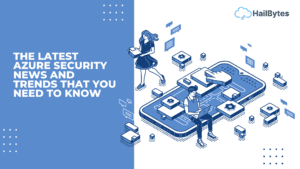How to Remove Metadata from a File

Introduction
Metadata, often described as “data about data,” is information that provides details about a particular file. It can offer insights into various aspects of the file, such as its creation date, author, location, and more. While metadata serves various purposes, it can also pose privacy and security risks, especially when sharing files containing sensitive information. In this article, we’ll explore what metadata is and how to remove it from files to protect privacy and security.
What is Metadata?
When you capture a photo or create a document, numerous details are automatically embedded within the file. For instance, a picture taken with a smartphone may contain metadata revealing the device used, the date and time of capture, and even the geographic location if GPS was enabled. Similarly, documents and other files may include metadata indicating the software used to create them, the author’s name, and revision history.
While metadata can be useful for organizing and managing files, it can also pose risks when sharing sensitive information. For example, sharing a photo containing location data could compromise personal privacy, especially when shared online. Therefore, it’s essential to remove metadata from files before sharing them to prevent unintended exposure of sensitive information.
Removing Metadata
On Windows systems, you can use tools like ExifTool to remove metadata from files easily. After installing ExifTool GUI, simply load the file, select the metadata to remove, and execute the removal process. Once completed, the file will be free of any embedded metadata, ensuring privacy and security when sharing.
Linux users can also utilize ExifTool to remove metadata from files. By using the terminal and entering a simple command, users can strip files of all metadata, leaving behind a clean version ready for sharing. This process is straightforward and effective, providing users with peace of mind when sharing files containing sensitive information.
Conclusion
In conclusion, metadata plays a significant role in providing context and organization to files but can also pose privacy and security risks when shared inadvertently. By understanding what metadata is and how to remove it from files using tools like ExifTool, users can protect their privacy and security when sharing files online. Whether on Windows or Linux, the process of removing metadata is simple and ensures that sensitive information remains confidential.
For those seeking additional privacy and security tools, options like Gophish for phishing simulations and Shadowsocks and HailBytes VPN for enhanced privacy are worth exploring. Remember to stay vigilant and prioritize privacy when sharing files online, and always remove metadata to mitigate potential risks.