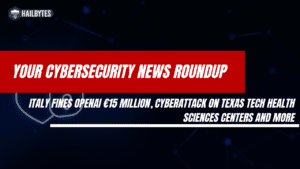5 Quick Tips On Version Control

Introduction
Version control is a software tool which helps you track changes to your files and documents. It’s especially useful if you work as part of a team, but even if you’re working alone, version control has many benefits. It’s often compared to save backups for important information – instead of saving multiple copies of the same document and losing track of them all, version control saves every change that you make to your code or documents so that it can be easily retrieved later on.
1) Keep Every Old Version Of Your Files
All versions are saved so that they can be referred back to whenever needed. This is great because it means that if something goes wrong with one of the most recent versions, then you can always refer back to the earlier versions and compare the changes that were made.
2) Keep Up To Date With Team Members
Version control also allows you to see who saved which version, making it easy for everyone in a team to collaborate together on files without wasting time tracking down all of the most recent copies.
3) See Who Made Which Change And When It Was Made
In addition to being able to retrieve old versions of your documents, with version control you are also able to see exactly when those changes were made, so if something goes wrong then there is a clear record of when it was changed and by whom. This makes collaboration much easier because you have complete traceability over any changes that have been made to your files.
4) Keep Your Files Organized And Easy To Read
Another aspect of version control is that it can also make files more readable and easier to understand by tracking any changes made to the files – for example, if you’ve added a new paragraph then this can be highlighted so that it’s easy to see which parts of the code or text are new compared with older versions. This makes collaboration much simpler because you can clearly see what has been changed and why without having to refer back through months or years worth of documents.
5) Prevent Any Unwanted Changes Or Accidental Overwrites
Finally, version control helps protect against unwanted changes and accidental overwrites by preventing these from happening in the first place. For example, if you are working on a shared drive with someone else and they overwrite one of your files with their own changes, then you can easily restore your version onto the file afterwards – this is done automatically by most version control tools to ensure that there’s no chance of data loss!
Conclusion
As you can see, version control has many benefits – no matter what type of work you do or who you work with. It makes collaboration much easier, keeps all documents organized so that they are easy to read and understand and ensures that any unwanted changes are prevented! If you want to find out more about how version control can benefit your organization, why not try using it for yourself today?