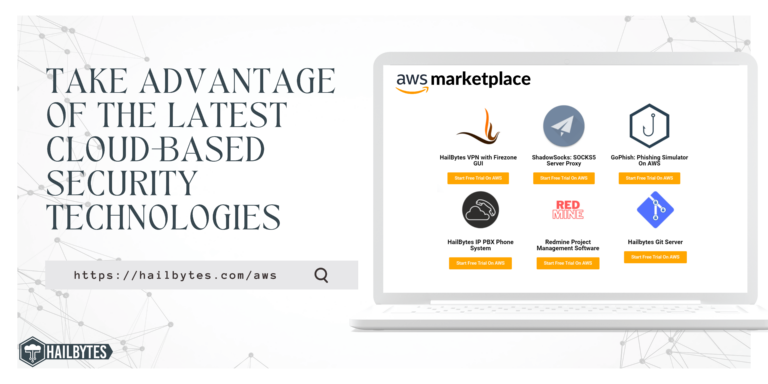Email Security: 6 Ways To Use Email Safer

Introduction
Email is a vital communication tool in our daily lives, but it’s also a prime target for cybercriminals. In this blog post, we will explore six quick wins for email security that can help you use email safely.
When in doubt, throw it out
Be extra cautious when it comes to email. If you receive an email from an unknown sender or an unexpected attachment or link, do not open it. When in doubt, delete it.
Require strong, unique passwords
Ensure that all of your email accounts have strong, unique passwords. Do not reuse passwords across multiple accounts, and avoid using easily guessable information like birthdates or pet names.
Turn on two-factor authentication
Two-factor authentication adds an extra layer of security to your email accounts. It requires a secondary form of identification, such as a text message or authentication app, to log in. Enable this feature on all of your email accounts.
Keep personal and company business separate
Never use personal email accounts for company business. Doing so can put sensitive company information at risk and can violate company policies.
Never click suspicious links or attachments
Even if you know the source, never click on suspicious links or attachments in emails. Cybercriminals often use these tactics to distribute malware or steal sensitive information.
Understand your company's spam filters
Be informed about your company’s spam email filters and understand how to use them to prevent unwanted, harmful emails. Report suspicious emails to your IT department and do not open them.
Conclusion
Email security is a critical component of overall cybersecurity. By implementing these six quick wins, you can help protect your email accounts and prevent cyberattacks. Remember to stay vigilant and be cautious of suspicious emails. For more information on email security, visit our website.