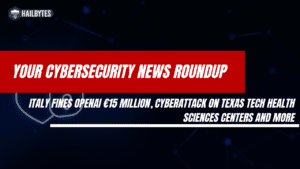An IP address is a numerical label assigned to devices participating in a computer network. It is used to identify and locate these devices on the network.
Every device that connects to the internet has its own unique IP address. In this blog post, we will discuss everything you need to know about IP addresses! We will cover how they are used, how they are assigned, and some of the different types of IP addresses that are available. Stay tuned for more information!
IP addresses play a vital role in networking. They are used to identify devices on the network and locate them so that data can be routed appropriately. Without IP addresses, it would be very difficult to get any sort of data from one place to another on the internet!
What types of IP address are there?
There are two main types of IP addresses: IPv(Internet Protocol Version) addresses and MAC (Media Access Control) addresses.
IPv addresses are the most common type of IP address. They are assigned to devices by network administrators and used to identify devices on the network. MAC addresses, on the other hand, are assigned by manufacturers and used to uniquely identify a specific device.
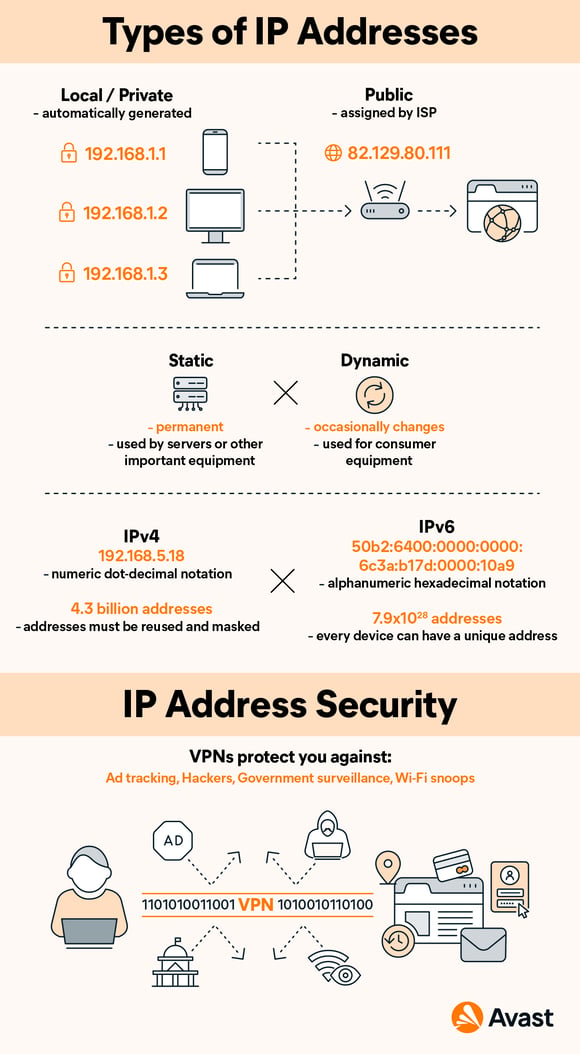
What types of IPv addresses are there?
IPv addresses come in two different types: static and dynamic. Static IP addresses are permanent and never change. This makes them great for servers or devices that need to be reached regularly at a specific address. Dynamic IP addresses, on the other hand, can change over time. This is usually done automatically by a DHCP server when a device connects to the network.
What types of MAC address are there?
There are also two different types of MAC addresses: unicast and multicast. Unicast MAC addresses are used to identify a single device on the network. Multicast MAC addresses, on the other hand, are used to identify a group of devices.
That’s all for now! We hope this blog post has helped you better understand what an IP address is and how it works. Stay tuned for more information about networking in future posts! Thanks for reading!