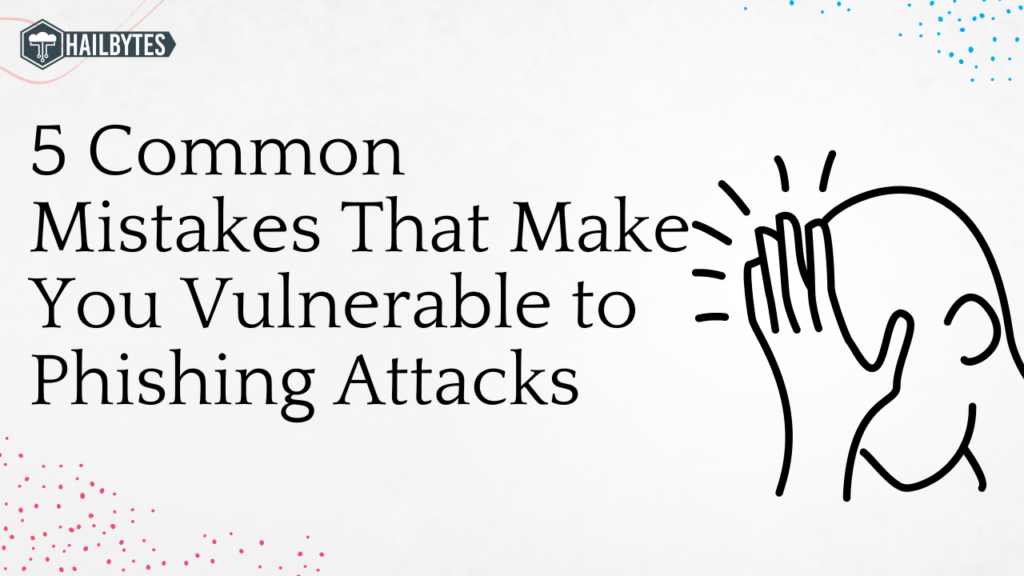5 Common Mistakes That Make You Vulnerable to Phishing Attacks
Introduction
Phishing attacks remain a prevalent cybersecurity threat, targeting individuals and organizations worldwide. Cybercriminals employ various tactics to deceive victims into revealing sensitive information or performing harmful actions. By avoiding common mistakes that make you vulnerable to phishing attacks, you can significantly enhance your online security. This article highlights five common errors to be aware of and offers guidance on how to protect yourself.

Common Mistakes That Make You Vulnerable to Phishing Attacks
- Clicking on Suspicious Links or Attachments
One of the most common mistakes is clicking on links or opening attachments in unsolicited emails, instant messages, or social media messages. Phishing emails often contain malicious links that direct you to fake websites designed to steal your credentials or infect your device with malware. Avoid clicking on suspicious links and verify the legitimacy of the sender and the content before taking any action.
Solution: Hover over links to inspect their destination before clicking. Instead of clicking on links in emails, manually type the website address in your browser or use bookmarks. Ensure your devices have updated antivirus software and email filters to detect and block potential threats.
- Sharing Sensitive Information
Disclosing sensitive information, such as passwords, Social Security numbers, or financial details, in response to unexpected or suspicious requests is a grave mistake. Phishers often pose as trusted entities, such as banks or government agencies, and request personal information via email, phone calls, or online forms. Remember that legitimate organizations will never ask for sensitive information through these channels.
Solution: Be skeptical of unsolicited requests for personal or financial information. Verify the legitimacy of the request by contacting the organization directly through trusted channels, such as their official website or verified contact information. Never provide sensitive information unless you are confident about the request’s authenticity.
- Ignoring Security Updates and Patches
Neglecting to update software and operating systems exposes you to known vulnerabilities that cybercriminals can exploit. Phishers often take advantage of outdated software to infiltrate devices and steal sensitive data. Ignoring security updates leaves you susceptible to malware infections, including those delivered through phishing attacks.
Solution: Enable automatic software updates to ensure that your operating system, applications, and security software are up to date. Regularly check for updates manually if automatic updates are not available. Keeping your software current strengthens your defense against known security vulnerabilities.
- Falling for Social Engineering Techniques
Phishers employ psychological tactics to manipulate victims and evoke emotional responses. They may create a sense of urgency, fear, curiosity, or trust to convince individuals to take immediate action without critically evaluating the situation. Falling for social engineering techniques plays into the hands of cybercriminals.
Solution: Be cautious of urgent or alarming requests, and take a moment to assess the situation objectively. Avoid acting impulsively and verify the authenticity of the communication through trusted channels or by contacting the supposed sender directly. Remember that reputable organizations will never pressure you to make immediate decisions or share sensitive information without proper validation.
- Poor Password Practices
Weak passwords or reusing the same password across multiple accounts significantly increases your vulnerability to phishing attacks. Phishers may use stolen credentials to gain unauthorized access to various accounts, leading to identity theft or financial loss.
Solution: Implement strong and unique passwords for each of your online accounts. Use a combination of uppercase and lowercase letters, numbers, and special characters. Consider using a password manager to generate and store complex passwords securely. Enable multi-factor authentication whenever possible to provide an additional layer of security.
Conclusion
Avoiding common mistakes that make you vulnerable to phishing attacks is essential for maintaining robust cybersecurity. By being vigilant, skeptical, and implementing preventive measures, such as avoiding suspicious links and attachments, safeguarding sensitive information, keeping software up to date, recognizing social engineering techniques, and practicing strong password habits, you can significantly reduce the risk