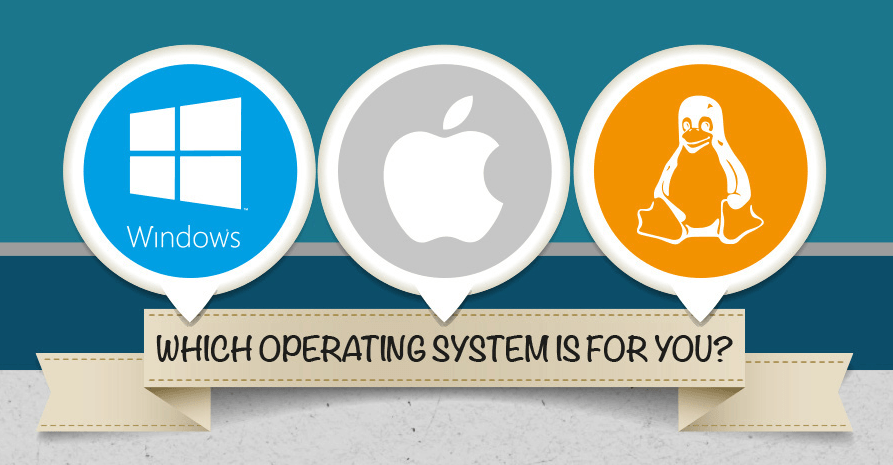What Do You Need To Know About Operating Systems?
Table of Contents
Let’s take a minute to help you better understand your operating system.
The operating system is the most fundamental program that runs on your computer.
It serves as the basis for how everything else works.
What is an operating system?
An operating system (OS) is the main program on a computer.
It performs a variety of functions, including
Determining what types of software you can install
Coordinating the applications running on the computer at any given time
Making sure that individual pieces of hardware, such as printers, keyboards, and disk drives, all communicate properly
Allowing applications such as word processors, email clients, and web browsers to perform tasks on the system like drawing windows on the screen, opening files, communicating on a network and use other system resources like printers, and disk drives.
Reporting error messages
The OS also determines how you see information and perform tasks.
Most operating systems use a graphical user interface or GUI, which presents information through pictures including icons, buttons, and dialog boxes as well as words.
Some operating systems can rely more heavily on textual interfaces than others.
How do you choose an operating system?
In very simplistic terms, when you choose to buy a computer, you are usually also choosing an operating system.
Although you may change it, vendors typically ship computers with a particular operating system.
There are multiple operating systems, each with different features and benefits, but the following three are the most common:
Windows
Windows, with versions including Windows XP, Windows Vista, and Windows 7, is the most common operating system for home users.
It’s produced by Microsoft and is typically included on machines purchased in electronics stores or from vendors such as Dell or Gateway.
The Windows OS uses a GUI, which many users find more appealing and easier to use than text-based interfaces.

Mac OS X
Produced by Apple, Mac OS X is the operating system used on Macintosh computers.
Although it uses a different GUI, it is conceptually similar to the Windows interface in the way it operates.
Linux and other UNIX-derived operating systems
Linux and other systems derived from the UNIX operating system are frequently used for specialized workstations and servers, such as web and email servers.
Because they are often more difficult for general users or require specialized knowledge and skills to operate, they are less popular with home users than the other options.
However, as they continue to develop and become easier to use, they may become more popular on typical home user systems.
Operating Systems vs. Firmware
An operating system (OS) is the most crucial system software that manages the software resources, hardware, and offers common services to the computer programs. Moreover, it manages the computer’s processes and memory, along with communicating with the computer without knowing how to speak the machine language. Without an OS, the computer or any electronic device is useless.
Your computer’s OS manages all the hardware and software resources on the computer. The majority of the time there are multiple computer programs running simultaneously, and they all need to access the central processing unit (CPU), storage, and memory of your computer. The OS communicates with all of this to ensure each resource gets what it needs.
Although not as popular a term as the hardware or software, the firmware is present everywhere —on your mobile devices, your computer’s motherboard, and even your TV remote control. It is a special type of software that serves a very unique purpose for a piece of hardware. While it is usual for you to install and uninstall software on your PC or smartphone, you might only rarely update the firmware on a device. Moreover, you’d do it only if you’re asked by the manufacturer to fix an issue.
What Type of Electronic Devices Have Operating Systems?
Most people use electronic devices, including smartphones, computers, laptops, or other handheld devices, on a regular basis. And the majority of these devices run on an OS. However, only a handful of people are aware of the capabilities of the OS and why it comes pre-installed on most devices.
While you’ll find most laptops and PCs to be running on Windows, Linux, or macOS, most smartphones and other mobile devices either run on Android or iOS. Even though most OS differ extensively, their capabilities and structure are very similar in principle. Operating systems don’t just run on common electronic devices such as smartphones or computers. Most complex devices will run an OS in the background.
Until 2019, the iPad came with the proprietary iOS. Now, it has its own OS called iPadOS. However, the iPod Touch still runs on iOS.
Which is the Most Secure Operating System?
Given that there’s neither a high-end parameter nor an overall mix of technologies that determines an operating system as “more secure” than the others, what is the best way to answer this question?
Irrespective of what some OS manufacturers claim, security is not a parameter that you can establish in an OS. This is because security isn’t an entity that you can “add” or “remove”. While features such as system protection, codesigning, and sandboxing are all an aspect of good security, enterprise security is an application or set of applications that need to be in your organizational DNA.
As of now, OpenBSD is the most secure operating system available in the market. It is one such OS that shuts every potential security vulnerability, rather than leaving gaping security vulnerabilities wide open. Now, it depends on the user to knowingly select which features to open. This not only tells users where they might be vulnerable but also shows them how to open and close various security vulnerabilities.
If you’re someone who likes to play with operating systems, OpenBSD is the ideal OS for you. If you do not regularly use a computer, then you’ll be better off with the pre-installed Windows or iOS.