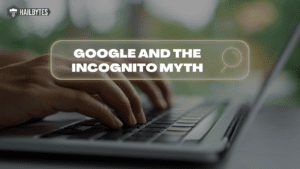Top 10 Firefox Extensions For Security

Introduction
As the web becomes increasingly integrated into our daily lives, online security becomes more and more important. While there are many steps that users can take to protect themselves online, one of the best ways to stay safe is to use a secure browser.
Firefox is a great option for those looking for a secure browser as it offers a number of features that improve security. In addition, there are also a number of Firefox extensions that can further increase your security when browsing the web.
In this article, we will take a look at 10 of the best Firefox extensions for security.
1. uBlock Origin
uBlock Origin is an effective ad blocker that can help to improve your security by blocking malicious ads and trackers. In addition, uBlock Origin can also block scripts and other elements that can be used to exploit vulnerabilities on websites.
2. NoScript Security Suite
NoScript is a security-focused extension that allows you to selectively enable and disable JavaScript on websites. This can be useful as it can prevent malicious JavaScript from being executed on your computer.
4. HTTPS Everywhere
HTTPS Everywhere is an extension that forces websites to use the HTTPS protocol instead of HTTP. This helps to improve your security as it prevents eavesdropping and man-in-the-middle attacks.
5. Privacy Badger
Privacy Badger is an extension that blocks third-party trackers and other forms of online tracking. This helps to improve your security by preventing companies from collecting data about your online activities.
6. Bloodhound
Bloodhound is a security extension that can help you to identify and block phishing websites. This is important as phishing sites are often used to steal login credentials and other sensitive information.
7. LastPass Password Manager
LastPass is a password manager that can help you to securely store your passwords and other sensitive information. This is important as it can prevent you from using weak or easily guessed passwords.
8. Bitwarden Password Manager
Bitwarden is another password manager that can help you to securely store your passwords and other sensitive information. Like LastPass, Bitwarden can also help you to generate strong passwords that are difficult to guess.
10. 1Password Password Manager
1Password is a password manager that offers similar features to LastPass and Bitwarden. In addition, 1Password also has a number of features that make it easy to use, such as the ability to autofill passwords on websites.
Conclusion
In this article, we have looked at 10 of the best Firefox extensions for security. By installing these extensions, you can help to improve your security when browsing the web.