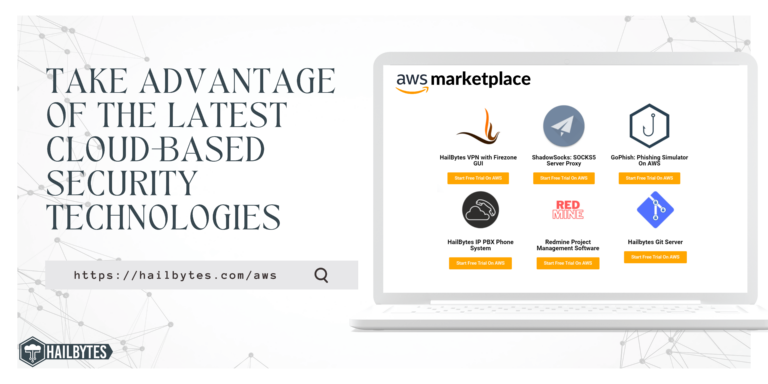Securing Your Azure Cloud Infrastructure: Best Practices for Enhanced Cybersecurity
Introduction
With the increasing adoption of cloud computing, it is more important than ever to secure your Azure cloud infrastructure. Azure offers a wide range of security features, but it is important to understand how to use them effectively. This article will provide you with best practices for securing your Azure cloud infrastructure.
Multifactor Authentication (MFA)
Strong passwords alone can’t reliably protect accounts against common attacks. Multifactor authentication is an additional layer of security that requires additional steps to authenticate the user. For example, users may need to pass a facial recognition scan or provide a code that is sent to a personal device. This makes it more difficult for attackers to gain unauthorized access to your Azure cloud infrastructure.
https://www.youtube.com/watch?v=qNndxl7gqVM&t=76s
Native Firewall and Network Security
Integrating Azure Firewall, Azure web app firewall (WAF), Azure Sentinel, and distributed denial of service (DDoS) mitigations will simplify your security strategy and maintenance. This can help to reduce the risk of security breaches and improve your overall security posture.
Single-Pane Visibility
Single-pane visibility into your assets and their security status is essential. It allows you to see your overall cloud security posture across different layers in your infrastructure. This will help you identify and address vulnerabilities in your environment.
Role-Based Access Control (RBAC)
RBAC allows you to control who has access to what resources in your Azure environment. This helps to prevent unauthorized users from accessing sensitive data or systems. For example, you can create a role definition that allows users to read virtual machines in a specific resource group. You can then assign this role definition to a group of users, such as the “IT team” or the “Dev team.” This will allow users in the group to read virtual machines in the resource group, but they will not be able to modify or delete them.
Plan for Security Incidents
It’s important to have a plan in place for responding to security incidents. This will help you to minimize the impact of an incident and restore your environment to normal as quickly as possible.
Conclusion
By following the best practices in this article, you can help to secure your Azure cloud infrastructure and protect your data. Security is an ongoing process, and you should regularly review your security posture to ensure that it is up to date.