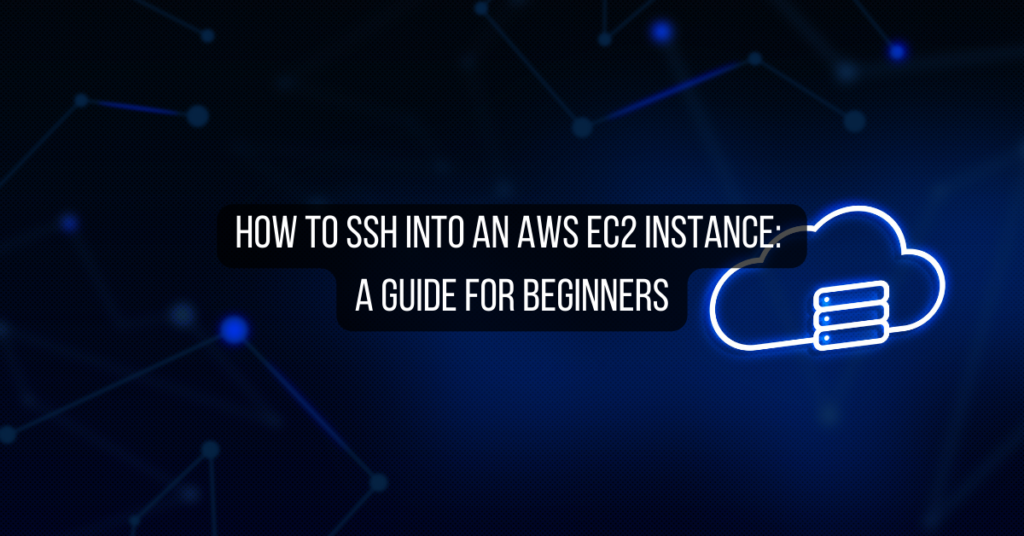In this guide, we will show you how to ssh into an AWS EC2 instance. This is a crucial skill for any system administrator or developer working with AWS. While it may seem daunting at first, ssh’ing into your instances is a very straightforward process. With just a few simple steps, you will be up and running in no time!
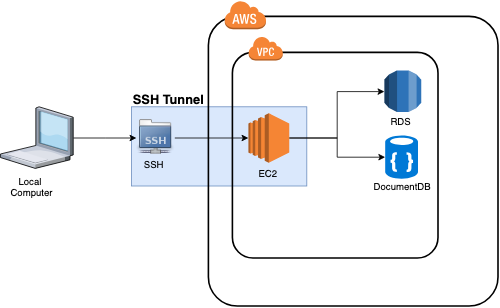
So how can you start SSHing into your EC2 instance?
The first thing you will need is an ssh client. If you are on a Mac or Linux machine, this is already installed. If you are on Windows, you can download the PuTTY ssh client here. Whether you’re using a GUI or a CLI client, you’ll need the following settings to connect to your Instance:
– Hostname: Your instance’s public DNS (found in the EC2 console)
– Port: 22
– Username: ec2-user
– Your private key path and file
– Password: YourInstancePassword
If you are connecting with the command line, your command will look like this:
ssh -i /path/key-pair-name.pem instance-user-name@instance-public-dns-name
And your output will look like this:
ssh -i /path/key-pair-name.pem instance-user-name@instance-public-dns-name

Once you have connected, you will be able to run commands on your instance just as if you were logged in directly.
If you decided to use an SSH key with your EC2 instance, this will be generated at launch time for the server. Simply download the SSH key at launch time and provide the path to your ssh client when connecting instead of a text password. You can also use the AWS console within your account to connect to your Instance
That’s all there is to it! With these simple steps, you can ssh into any of your AWS EC instances. So go ahead and give it a try!
Still having trouble?
No problem! Our team of experts is always here to help. Just reach out to us and we’ll be happy to assist you. Thanks for reading and happy coding!